| Software Music Machine Archive |
|
GarageBand 11
Submitted by Jason on Thu, 10/21/2010 - 00:53.
GarageBand 11
It was with the following words on their website that Apple announced the new version as part of iLife 11:
-
Welcome to the school of rock. A Mac-size practice space. Your own recording studio. If you want to learn to play an instrument, write music, or record a song, GarageBand has everything you need
I was conjuring up images of Jack Black and wondering where GarageBand would fit on his blackboard...
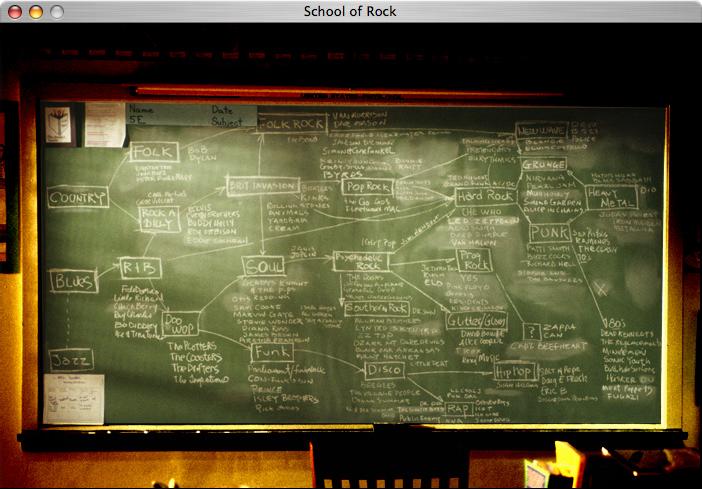
When in fact the launch of GarageBand looked more like this...

Here's an overview of what's new in GarageBand 11:
- Flex Time and Groove Matching - helps you improve the rhythm and feel of your recordings. You can fix the timing of a note or tighten the groove of your tracks.
- New Guitar Amps and Stompbox Effects - seven new guitar amps, and 15 stompbox effects.
- Real Time Feedback in Lessons - as you play along with any lesson, record yourself. GarageBand listens in real time and tells you how you’re doing.
- New Lessons for Piano and Guitar - 22 new genre-based lessons (40 in all), you can pick up the basics of piano, guitar, or even both, with video demonstrations, synchronized notation, and instrument animations.
Here's the promotional video just released by Apple:
System Requirments:
- Mac computer with an Intel processor.
- GarageBand Learn to Play requires an Intel-based Mac with a dual-core processor or better.
- AVCHD video from supported video cameras requires a Mac with an Intel Core Duo processor or better. Visit the iMovie ’11 Supported Cameras page for additional details.
- 1GB of RAM.
- Approximately 5GB of available disk space.
- DVD drive required for installation.
- Display with at least 1280-by-768-pixel resolution.
- Mac OS X v10.6.3 or later.
- 24-bit recording in GarageBand requires a Mac OS X-compatible audio interface with support for 24-bit audio. Please consult the owner’s manual or manufacturer directly for audio device specifications and compatibility.
- Some features and third-party services require Internet access and/or MobileMe; additional fees and terms apply. MobileMe is available to persons age 13 and older. Annual subscription fee and Internet access required. Terms of service apply.
- iPhoto print products are available in the U.S., Canada, Japan, and select countries in Europe and Asia Pacific.
- GarageBand Artist Lessons are sold separately and are available directly through the GarageBand Lesson Store in select countries.
- Burning DVDs requires an Apple SuperDrive or compatible third-party DVD burner.
- Third-party services may not be available in all languages or in all countries. Use of these services requires Internet access and may require you to accept additional term
For more information go to GarageBand 11
Share This Article |
Check out this site...
Advertisement