| Software Music Machine Archive |
|
Win A Mackie Onyx 1640i Mixer
Win A Mackie Onyx 1640i Mixer
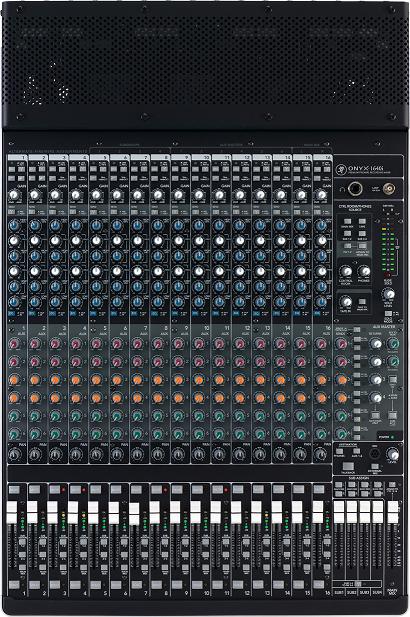
The Mackie Onyx 1640i is said to be a DAW-loving, premium analog mixing, FireWire-laden mother of all compact mixers, well at least that's what Mackie say on their website, and having gone over the specs I'm inclined to give their marketing department the benefit of the doubt - it's certainly a nice piece of equipment.
Mackie are holding a free webinar on the 30th of September at 2pm, ET/ 11am PT entitled "Tracking The Band", and all you have to do is attend the webinar and your name will automatically be in the mix to become the lucky winner which will be drawn at the end of the webinar.
According to the registration site:
Until now, recording and mixing a band on 16 tracks to Native Pro Tools was a clunky prospect. You’d need an analog console or a rack of preamps for gain, DI boxes, a method for providing zero-latency headphone feeds to the players, a way to send and return outboard effects during the session/mix, volume control for your monitors, effects returns, Talkback and the IO for inserting analog compressors/EQs into your signal flow. What made it even more difficult was the re-patching you’d have to do in order to move between tracking, overdub, mixing and summing. This was because traditionally, Avid (formerly Digidesign), always kept the door shut on third-party interfaces, consoles and controllers offering Pro Tools LE and M-Powered users limited solutions for recording a larger band.
When Mackie announced that its new Onyx-i line of premium analog mixers—with onboard mic preamps, British-style EQ on, six sends, four stereo returns, inserts on all channels, talkback and more—was compatible with Pro Tools M-Powered 8 plus every major DAW on the market, this was big news.
This webcast will illustrate how, with the right tools, you can make tracking, overdub and mix workflow mimic that of a large pro studio, even on a tight budget. Mix technical editor Kevin Becka will track a song, start to finish using an Onyx 1640i and Pro Tools M-Powered on a MacBook Pro. Using iMovie and audio, Becka will break down the recording process, from mic choices and setup on drums, guitar, bass, piano and vocals, all the way through to the mix. He’ll also interface an array of new mics and other gear into the workflow plus great tips on processing.
After the presentation, there will be a live Q&A, straight to your desktop where you can ask Kevin, and representatives from Mackie directly about the experience. If you’re looking to tune up your music production skills, come join us for this special webcast, Tracking the Band, and learn how to make your recordings sound like the pros.
Topics covered by the webcast will include:
- Recording guitar, bass, drums, piano, synth, sax and vocals
- Proper mic choice and placement
- EQ and compression tips
- Studio communication
- Jumping between tracking, overdub and mixing workflows
- Setting up headphone mixes while recording, both to and from the DAW
- Interfacing outboard gear such as compressors and time-based processors
- The benefits and methods of analog summing.
Click here to Register
Related News:
Mackie DL1608 Digital Mixer Now Shipping
Mackie Master Fader App for DL1608 Digital Mixer
Mackie DL1608 Video Podcast
Share This Article |
mixer
i would love to get my hands on this mixer... it would be my one way ticket to stardom