| Software Music Machine Archive |
|
touchAble 1.1.1 - A major update for AppBC's dedicated Ableton Live controller app for iPad
touchAble 1.1.1 - A major update from AppBC
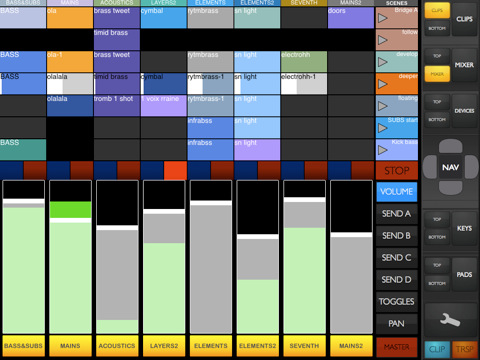
touchAble 1.1.1, AppBC's dedicated Ableton Live controller app for iPad, has had a major new update released. This was the first iPad app to give you complete control over Ableton Live.
After their major update last month, TouchAble 1.1.1 comes with new extra features, such as direct access to waveform view in Live, momentary mode on device page, multi sends in 4 tracks view mode, selectable colors of volume and send faders and many more. All of theses extra features will help Ableton Live and TouchAble users to get a better visibility within their livesets.
According to the information AppBC sent me, "this release is starting a new series of regular touchAble's updates, which enhance control over Ableton Live, and will give multi options depending on whether the type of user runs the app. We want to keep touchAble easy to use and clear, but always more powerful and flexible. Ableton live is a fantastic DAW, but also a creative instrument by its own, used by a large group of various users, whether they be producer, dj, sound designer, sound performer, singer, guitarist, drummer, sound engineer, movie composer...we want that TouchAble becomes the best controller for each of them."
New Features in 1.1.1:
- Different colors for stop toggles depending on the playing status of the corresponding track
- Send & volume faders reflect the color of the corresponding track in Live
- A second tap on "Volume" in the Mixer-menu while showing 4 tracks will enable slim Volume Send A/B/C faders at once for each track.
- Do a long tap on a clip to focus its waveform within Live and select it for Clip Manipulation
- Momentary mode on Device Page. When toggle mode is active (Button in the lower left corner of the device module) you can do a long press on a device to only momentarily change its state. To toggle the device do a short tap.
- Playing position indicator for non-looped clips.
- for clips that start playing normally and start looping at a later time we added a playing position indicator that shows the time remaining till the loop (up to 16 bars)
- Clips & Stop buttons now flash in sync with the bpm of the set currently controlled
Fixed:
- Under some circumstances it was not possible to enable / disable devices
- Stop button for track 1 not flashing
- Meters not being shown after changing width of clips
touchAble allows live users to walk away from their computer and perform live from anywhere within Wi-Fi range (using ad-hoc connection or router) while keeping latency at a minimum.
It includes five modules and two command menus, including grid clip, mixer, devices, keys, pads, transport, clip, provide a powerful, intuitive and reliable multitouch control solution for professional use. touchAble includes templates for lives plugins and is fully compatible with vsts, audiounits and instruments.
Requirements:
- iPad with iOS 3.1 or later
- Ableton Live 8.1.1 minimum
- Mac OSX 10.5 and above or Windows XP, Vista, windows 7
- touchAble server (downloadable for free
It's available now it the App Store.
Share This Article |