| Software Music Machine Archive |
|
|
by eXtream Software Development
(eXtream Software Development Website) Owned by user DaveAE |
Operating System:
File Size:
5.0 MB
License:
Price: EUR 25 License Conditions: Demo version will only load 6 tracks at a time and saving and mastering of a project is disabled. System Requirements: Sound card with ASIO drivers is preferred, although MME and DirectSound will work as well (expect higher latency with non-ASIO drivers!) Last Updated: 2012-06-05
For more detail about software : Software Description
|
View Audio Evolution v5.3.3 Screenshot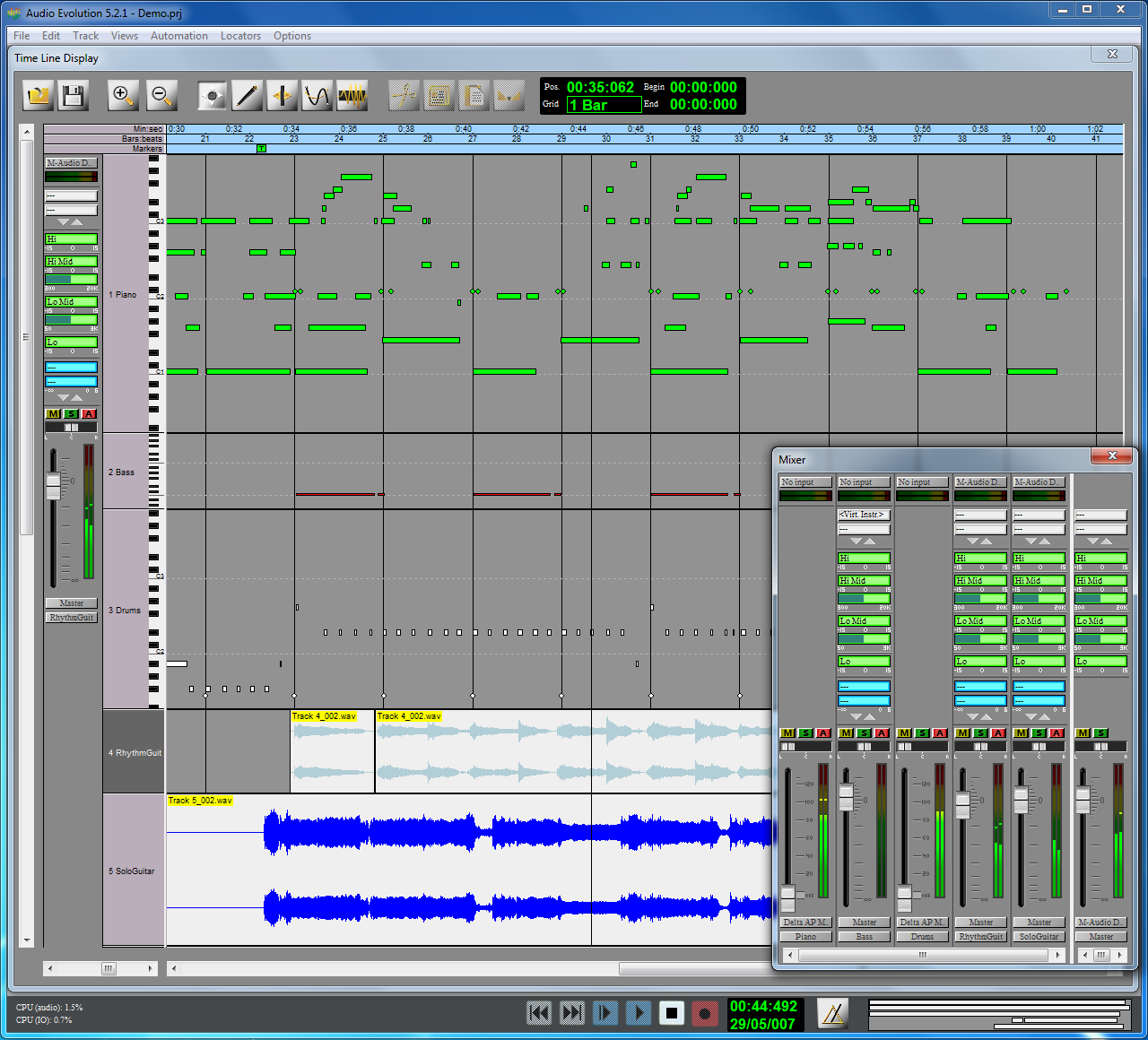 |
Software Description
Affordable and easy to use audio and MIDI recording software.
Looking for a very affordable multi-track audio and MIDI recording solution? Don't need all the bells and whistles of expensive packages that you will never use? Look no further, since Audio Evolution 5 will offer you great value for money! For only 25 euro (!) you will gain access to multi-channel sound recording, mixing, non-destructive editing, real-time effects, the use of virtual instruments, unlimited tracks, sends and inserts, subgroups, automation, remote control and a lot more!
Here is a non-exhaustive list of some of the main features of Audio Evolution 5:
- Completely new audio system called 'eXtream'. It features 32-bit floating point processing from begin to end with lots of headroom, flexible routing and is very friendly on cpu usage.
- MIDI sequencing: recording and playback to/from multiple MIDI sources and edit them directly on the time line!
- Real-time effects (VST and Audio Units)
- Virtual instrument support (VSTi and Audio Units)
- Unlimited number of tracks
- Unlimited number of groups
- Event automation (automate volume, panning, fx sends, fx parameters etc.)
- Route tracks to groups and groups to other groups
- Unlimited effect sends and busses (add as many as you want)
- Unlimited insert effects
- Multi-channel recording and playback up to 32-bits @ 192kHz
- Time stretching
- Complete undo/redo
- Works under both Windows and OSX
- Record straight away with only one button or key press
- Remote control
- Use AE5 either with an outboard mixing desk or your sound card's monitoring facilities for zero-latency monitoring, or use the software input monitoring facilities if you don't have such equipment
- ...and a lot more!
Related Recording Equipment:
Comprehensive Roundup of Digital Audio Workstation Controllers
New in 5.3.3
- Maintenance update, bug fix for non-admin Vista and Win 7 issue
New in 5.3.0
- Added MIDI import
- Added MIDI export
- When switching between audio systems (ASIO/DirectSound/etc.), the master's output is now set to the system's default output
- Project options can now be stored as preferences and the Project Options dialog is now optionally displayed when creating a new Project
- In beat grid mode, beats are now displayed as stipple pattern