| Software Music Machine Archive |
|
|
by Novation
(Novation Website) |
Operating System:
File Size:
100 KB
License:
Price: USD 3.99 License Conditions:
System Requirements: Requires OS 2.0 or later. Last Updated: 2010-07-09
For more detail about software : Software Description
|
View Automap v1.0 Screenshot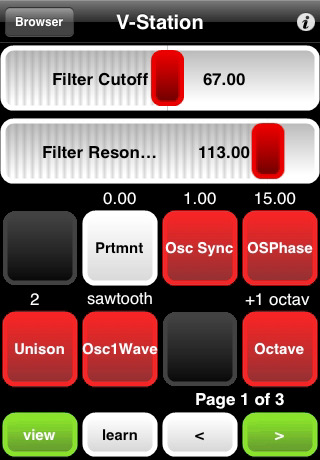 |
Software Description
Instant, wireless, palm-sized control of your music making software.
Automap has come to the iPhone and iPod touch. The power behind Novation's award-winning SL MkII, SL Compact and Nocturn MIDI controllers, is now available for your iPhone / iPod touch, providing an instant and intelligent, wireless palm-sized controller for your music making software.
Whenever you want to control music software and the mouse is out of reach, Automap for iPhone / iPod touch delivers! The possibilities are endless; give your artist remote control of reverb levels, a hand-held cross-fader for laptop DJ'ing, controlling multi effects whilst tracking guitar, switching drum kits whilst your sat at your V-drums... we could go on.
Combined with Novation's Automap 3 software it provides two horizontal faders and eight buttons per page, displayed on a single iPhone / iPod touch screen. However, the number of pages, and thus controls, is unlimited.
MIDI CONTROL IN THE PALM OF YOUR HAND
Turn your iPhone / iPod touch into a MIDI controller, with multiple faders and buttons easily assigned to parameters in any software that allows MIDI control, and even some that don't!
AUTOMATIC PLUG-IN MAPPING
Instant, wireless, palm-sized control of all automatable VST, AU or Pro Tools format plug-ins in any DAW.
INSTANT VISUAL FEEDBACK
See at a glance how every control on your iPhone / iPod touch is assigned, both on the iPhone / iPod touch itself, and across your computer screen.
LEARN AND CLEAR MODES
Make and delete assignments directly from your computer screen using lightening-fast "Click-Touch-Assign" facilities.
AUTOMATIC MIXER CONTROL
Ideal for remote track arming and muting, transport and master level controls in a growing number of supported DAWs. (Control these elements in non-supported DAWs using separate dedicated Automap systems, or your own custom mappings.)
PLUG-IN AND MIXER MAP BROWSING FACILITY
Get to the right software fast! Control maps are automatically placed into categories depending on type (instrument, mixer etc.) for quick and easy browsing and selection with hardware or software.