| Software Music Machine Archive |
|
|
by Blue Cat Audio
(Blue Cat Audio Website) Owned by user BlueCat |
Operating System:
File Size:
9.4 MB
License:
License Conditions: Three instances of the plug-in per session and the plug-in is frozen for a few seconds every 40 seconds. Registration: EUR 79.00 System Requirements: VST/AU/RTAS host application. Intel Mac running Mac OS X Lion (10.7), Snow Leopard (10.6), or Leopard (10.5). Last Updated: 2014-01-13
For more detail about software : Software Description
|
View Blue Cat's FreqAnalyst Multi v2.0.3 Screenshot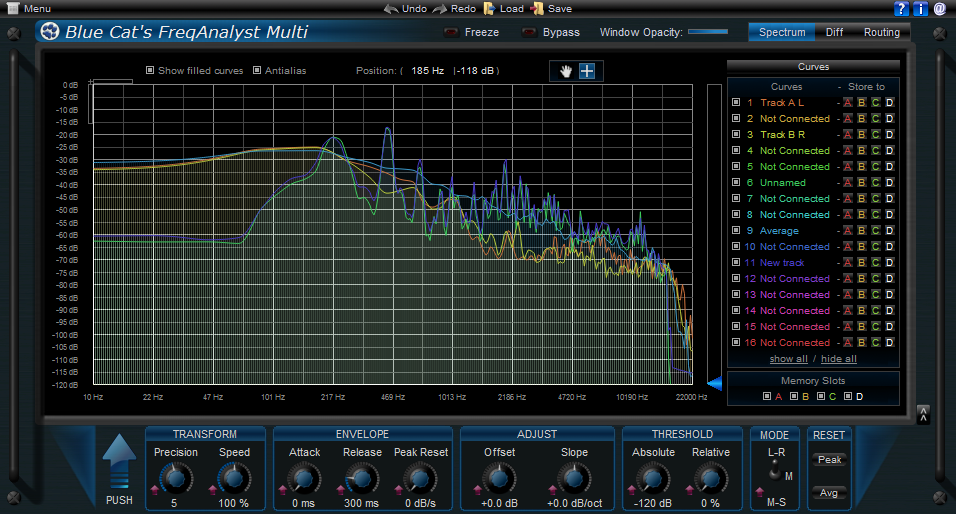 |
Software Description
Blue Cat's FreqAnalyst Multi is a multi-track spectrum analysis plugin. Using Blue Cat Audio's exclusive data sharing technology, it lets you visualize the spectral content of several audio tracks on the same screen with extreme smoothness and high resolution for both time and frequency. You can actually see which part of the spectrum every single instrument uses while doing your mix.
Just like with Blue Cat's FreqAnalyst Pro, the frequency analysis can be fine tuned in details, and three modes are offered for each channel: instant, peak or average response of several audio tracks can be displayed on the same graph (the plugin supports up to 16 curves). Zooming capabilities and coordinates display let you exactly measure the characteristics of the spectrum for each audio track. Thanks to the routing capabilities you can define different settings for each track and thus adapt the analysis for each audio signal you want to analyze. A tutorial shows you how to use this plugin for multiple tracks spectrum analysis.
Blue Cat's FreqAnalyst Multi is available as a single product or within the "Analysis Pack", "All Plugins Pack" or "FreqAnalyst Pack" bundles.
Features:
- Mono, stereo or mid/side multi tracks real time spectrum analyzer: visualize and compare the spectrum of several audio tracks on the same screen.
- Unique data sharing technology with multi-core processors support.
- Total control over the analysis parameters, with slope and offset correction.
- Smart interpolation algorithm for extreme display smoothness.
- Spectrum view with zooming and precise measurement capabilities.
- Instant, peak and average curves display for each track.
- Save the curves for easy A/B comparison.
- Opacity control for the user interface.
- Custom absolute and relative threshold control.
- Undo/Redo.
- Import/Export presets and share them between the DirectX and VST versions.
- Native DSP code for optimal performance.
- Skinnable user interface.
- DirectX and VST plug-in formats support.
- Full automation support (all parameters can be automated, with smooth and continuous update)
- Real time MIDI control with advanced settings (MIDI channel and CC numbers, with complete response curve control) and MIDI learn.
- Any sample rate supported.
Changes in 2.0.3:
- plug-in version number is now available when using "Get Info" in the Finder.
- Improved display of Audio Unit parameters in most host applications.
- Fixed window frame not showing with Cubase 7.5 (32-bit) on Mac.
- About window does not show up first in the corner of the screen anymore.
- Copy/paste the plug-in's current state from the presets menu using the system clipboard.
- Improved plug-in's memory efficiency
- Fixed version number reported to host application for VST and Audio Unit versions.
New in v2.0
- New customizable interface
- Synchronize Instances
- New Presets and preset manager
- Reduced VST plug-in loading time
- Improved parameters precision (now stored as 64-bit).
- More compact presets format (uses less space and loads faster).
- Smaller binaries on Mac (dropped PowerPC support).
- License is now shared between plug-ins types
- Customizable automation range and response curve
- Accessible Automation and MIDI settings
- AAX plug-in format
- Better note and graph rulers display
- Shortened plugin name on display
- Routing matrix automatically displayed
- Fixed presets-related crashes in Cubase on Mac.
- Fixed user interface display issues in Wavelab on Mac.
- Fixed keyboard stealing issue in Digital Performer 7 on Mac.
- AAX/RTAS on Mac: Fixed audio engine freeze or error issue with Pro Tools on some Mac configurations.
New in v1.91
- User interface performance improvement (up to 30% lighter on cpu).
- Output data rate can now be customized, from 20 to 500 Hz.
- Increased the default output data rate (from 20 to 50 Hz) for smoother spectrum display.
- Note value for the current mouse location is now displayed, in addition to the frequency.
New in v1.9
- Difference curves can now be saved for easier comparisons and EQ matching tasks.
- Windows uninstaller now proposes to remove preferences as an option.
- Misc minor user interface and windows installer changes.
New in v1.7
- Improved user interface performance and increased graphs display refresh rate.
- Reduced memory footprint.
- Faster skin loading.