| Software Music Machine Archive |
|
GNMIDI v3.2
|
by Günter Nagler
(Günter Nagler Website) Owned by user Günter Nagler |
Operating System:
File Size:
3 MB
License:
Price: EUR 36 License Conditions: 14 days trial period, lyrics synchronisation saving partly, batch conversion count limited, EULA must be accepted. Purchased license: single user, 5 computers, 2 years free upgrades included System Requirements: Installed Windows MIDI driver for soundcard or external midi device Last Updated: 2016-03-22
For more detail about software : Software Description
|
View GNMIDI v3.2 Screenshot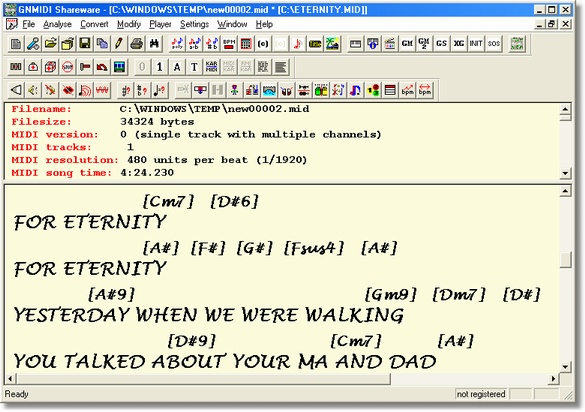 |
Software Description
GNMIDI is a Karaoke MIDI song player, converter and editor.
Features
- Standard MIDI player: GNMIDI player prepares MIDI files for optimal playing with your MIDI sound device (GM/XG/GS compatibility, common volume)
- Karaoke player: GNMIDI displays song lyrics synchronized to melody
- Entertainment player: GNMIDI plays songs randomly chosen from your MIDI archive in background
- Music Training: Easily turn off the melody, play it yourself and record it instantly.
- MIDI recorder: GNMIDI records your keyboard playing through MIDI cable and stores it on your harddisk as standard MIDI file (SMF) in format 0 or 1
- MIDI karaoke editor: GNMIDI synchronizes song lyric syllables to melody notes
- MIDI synchronisation editor: GNMIDI synchronizes song lyric lines in real time (song play time)
- MIDI format converter: GNMIDI converts between MIDI formats 0, 1, 2.
- MIDI karaoke converter: GNMIDI converts between some popular MIDI karaoke formats including lyrics conversion and st3 karaoke format v4.5 import.
- MIDI file content viewer: GNMIDI displays important MIDI song information (copyright, version, tracks, tempo etc.) INSTANTLY when opened.
- MIDI file editor: GNMIDI changes song text, copyright, sound programs, volume, tempo, channels, note resolution, etc., transposes notes
- MIDI deep internals viewer: GNMIDI shows deep internal secret content of a MIDI song
- Ringtones converter: GNMIDI converts MIDI song melodies into mobile phone ringtones
- MIDI song demos creator: GNMIDI ringtones or smaller MIDI demos are simply created with cut, copy, fade in/out and batch processing.
- Medley creator: GNMIDI combines a series of MIDI files into a MIDI medley song
- Copyright signature: GNMIDI shows copyright info and adds your copyright to a song, it can also add a secret copyright signature to MIDI file
- Lyrics Printer: GNMIDI prints lyrics from a MIDI song
- MIDI splitter: GNMIDI splits drum tracks by drum instruments, splits notes distinguished by instrument, splits notes played by left and right hand
- MIDI file compressor: GNMIDI can compress your MIDI files without changing their musical content, the results will still be standard MIDI files
- MIDI file checker: GNMIDI can check your whole MIDI archive and repair invalid files if content is not too damaged
- MIDI volume controller: GNMIDI can fade in/out a song by volume, modify volume, set to common volume level
- MIDI song archiver: GNMIDI lets you assign properties to MIDI songs (interpret, rating, style, melody channel ...) which can be searched or filtered during Entertainment playing
- MIDI chord analyser: GNMIDI guesses chords from MIDI songs and saves them in a MIDI track in different formats
- MIDI note analyser: GNMIDI checks if notes are outside the range of natural instrument sounds, calculates maximum note polyphony
- MIDI command translator: GNMIDI has operations to replace notes, channels, track titles
- Pianodisc preparator: GNMIDI prepares MIDI songs for playing with pianodisc controlled pianos (magic fingers on piano)
- MIDI tempo controller: GNMIDI can change tempo, help user to find tempo with beats counter
- MIDI calculator: GNMIDI can calculate time, MIDI unit, meter at any song position
- MIDI batch processor: Many important MIDI operations can be applied to a folder that contains MIDI files
- Sysex dump tranfer tool: Comfortable sysex transfer
- Parsons code generator: GNMIDI converts MIDI melody to parsons code for use to search a melody
- Adapt improvisation to score sheet: GNMIDI helps to adjust MIDI songs played without metronom for better use with score sheet
- Hide playing imprecision: GNMIDI adjusts MIDI notes close to a given raster to hide your little imprecisions during live recordings.
- Monophonic melody: GNMIDI reduces number of notes playing concurrently.
- Comparing MIDI files: GNMIDI searches for similar MIDI files and displays the differences between two MIDI files.
- Renaming: GNMIDI sets song title according to filenames or renames MIDI file names according to their song titles.
- And much more
Check out this site...
Advertisement
Re: ESS ALLEGRO -1 AUDIODRIVER
i need a driver for my sound card ess allegro
Re: Midi files
Ich würde gerne erfahren mit welcher sOFTWARE ES SICH MACHEN LÄSST UMZUWANDELN ODER NEU EINZUSPIELEN:
Gruß Siggi
ziggy7@web.de
voice accompaniment
how do i add voice accompaniment in my midi file? is it possible?
Re: voice accompaniment
: how do i add voice accompaniment in my midi file? is it possible?
for entering notes into a MIDI file you need a MIDI sequencer
Re: YAMAHA PSR 510 OR 530 KEYBOARDS
: : CAN I DOWNLOAD ANY MUSIC INTO EATHER ONE OF THESE MACHINES. IF SO HOW...... Its not worth it, I bought a PSR 630 just for the sake of its disk drive, it is pointless to download n e thing into one of those contraptions.... coz they're rubbish, they lack the good editing facilities. Even though the PSR-530 is XG compatable, it has no disk drive and only has 5 recordable tracks to edit, unlike the higher models, which include the full 16. Therefore, it is best just to get a better and more versatile model, there is not much point downloading songs into a machine which has no disk drive, coz its CRAP!
Re: YAMAHA PSR 630 KEYBOARDS
: Sorry but the last comment is wrong... Of course you can download midi and play songs to the Yamaha psr 530. You just hook up a midi cable from your pc that has midi software.
: So on the pc use a cable that converts from serial to midi. Go into the Yamaha PSR 530 Midi in port and it plays beautiful.
: I would not get a 630 just for the disk drive. Compose your music on the PC. Its much easier...
: The sounds by the way on the 530 are just as good as the ones on the 630 and its easier to use...
Re: ESS ALLEGRO -1 AUDIODRIVER
: I cant hear anything. I cant even turn up the volume. It just isnt working. Help!