| Software Music Machine Archive |
|
GoldWave v6.00 Beta
|
by GoldWave Inc.
(GoldWave Inc. Website) Download from the |
Operating System:
File Size:
6.4 MB
License:
Price: USD 19 License Conditions: Lifetime Registration: $49.00 - a one year licence can be bought for $19.00 System Requirements: Last Updated: 2014-05-01
For more detail about software : Software Description
|
View GoldWave v6.00 Beta Screenshot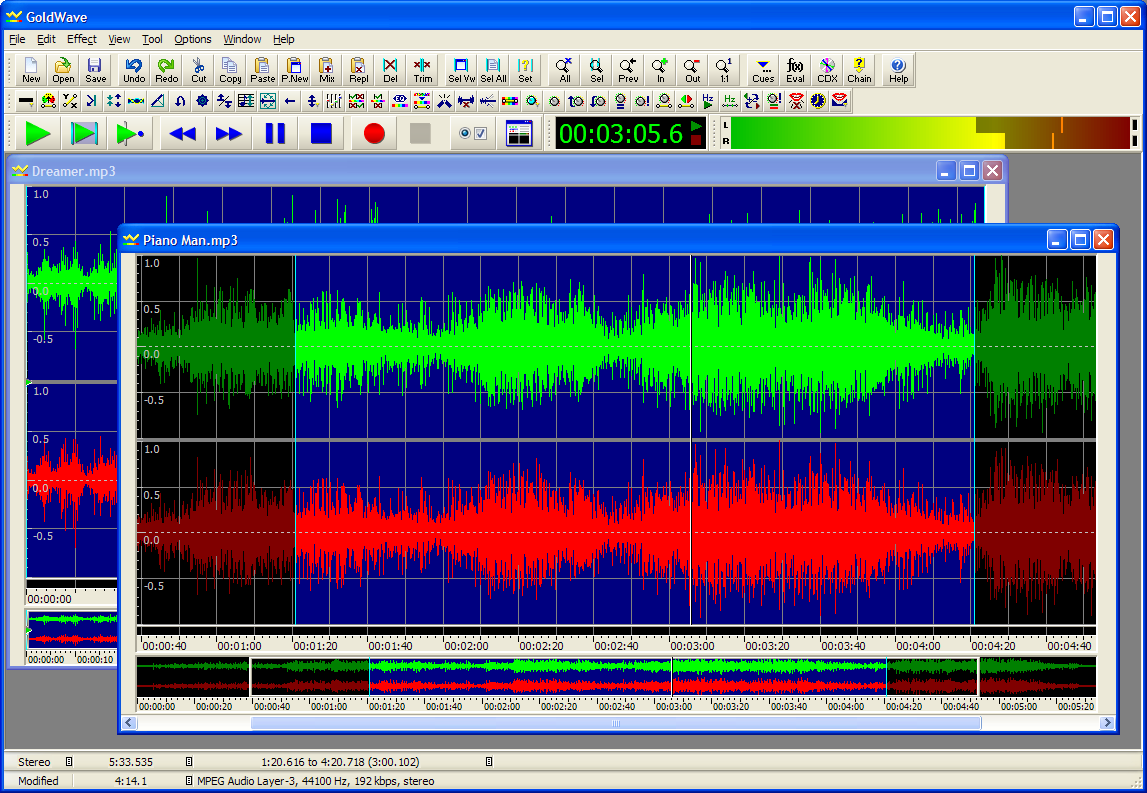 |
Software Description
GoldWave is a top rated, professional digital audio editor.
Features:
- Play, edit, mix, and analyze audio
- Apply special effects, such as fade, equalizer, doppler, mechanize, echo, reverse, flanger, and more
- Digitally remaster and restore old recordings with noise reduction and pop/click filters
- Record audio from cassettes, vinyl records, radio, etc. through your computer's line-in
- Record dictation through a microphone or play dictation back at a slower speed for transcription
- Make perfect digital copies of audio CD tracks using the CD Reader tool and save them in MP3, WMA, or Vorbis files
- View a variety of real-time visuals and VU meters
- Convert files to/from different formats, such as wav, wma, mp3, ogg, aiff, au, vox and even raw binary data
- Plus much more
New in v6.00 Beta
- Multichannel support for up to 8 channels
- 64-bit executable for accessing more than 2 GB of memory
- Larger tool bar buttons
- Themese and other interface changes have been made to improve usability.
- New unified help file in standard HTML format.
New in v5.66
- Improved audio I/O for Windows Vista/7
- Improved support for VST plug-ins (still in beta testing)
- Search box for Keyboard Options
- Invert option in Mix edit command
- Several other improvements and fixes
Check out this site...
Advertisement
Can I record,
with just mic line in on my computer no soundcard.
Re: Can I record,
: with just mic line in on my computer no .soundcard
Re: Can I record, YES
New computer systems have onboard soundcards. Meaning-they are built into the motherboard. If you have a mic jack, you have a soundcard.
Compressing MP3 files
Chris,
I had a free trial of GoldWave and it would make a MP3 file of 5mb,s and compact it to Kila Bytes.I lost it when,My computer went down and I had to restore my Windows ME. Now all I can do with this programn is at best..Compact the files a little.How can,I get the way it used to work back..I Loved it.
Thank You,
Ron Jones
Casper Wyo.
Re: Compressing MP3 files
: Chris,
: I had a free trial of GoldWave and it would make a MP3 file of 5mb,s and compact it to Kila Bytes.I lost it when,My computer went down and I had to restore my Windows ME. Now all I can do with this programn is at best..Compact the files a little.How can,I get the way it used to work back..I Loved it.
: Thank You,
: Ron Jones
: Casper Wyo.
Re: Compressing MP3 files
: : Chris,
: : I had a free trial of GoldWave and it would make a MP3 file of 5mb,s and compact it to Kila Bytes.I lost it when,My computer went down and I had to restore my Windows ME. Now all I can do with this programn is at best..Compact the files a little.How can,I get the way it used to work back..I Loved it.
: : Thank You,
: : Ron Jones
: : Casper Wyo.
Re: Compressing MP3 files
: Chris,
: I had a free trial of GoldWave and it would make a MP3 file of 5mb,s and compact it to Kila Bytes.I lost it when,My computer went down and I had to restore my Windows ME. Now all I can do with this programn is at best..Compact the files a little.How can,I get the way it used to work back..I Loved it.
: Thank You,
: Ron Jones
: Casper Wyo.
Re: Compressing MP3 files
: Chris,
: I had a free trial of GoldWave and it would make a MP3 file of 5mb,s and compact it to Kila Bytes.I lost it when,My computer went down and I had to restore my Windows ME. Now all I can do with this programn is at best..Compact the files a little.How can,I get the way it used to work back..I Loved it.
: 925364 Thank You,
: Ron Jones
: Casper Wyo.
Re: Compressing MP3 files
: : Chris,
: : I had a free trial of GoldWave and it would make a MP3 file of 5mb,s and compact it to Kila Bytes.I lost it when,My computer went down and I had to restore my Windows ME. Now all I can do with this programn is at best..Compact the files a little.How can,I get the way it used to work back..I Loved it.
: : 925364 Thank You,
: : Ron Jones
: : Casper Wyo.
Re: Compressing MP3 files
: : : Chris,
: : : I had a free trial of GoldWave and it would make a MP3 file of 5mb,s and compact it to Kila Bytes.I lost it when,My computer went down and I had to restore my Windows ME. Now all I can do with this programn is at best..Compact the files a little.How can,I get the way it used to work back..I Loved it.
: : : 925364 Thank You,
: : : Ron Jones
: : : Casper Wyo.
Re: Compressing MP3 files
: Chris,
: I had a free trial of GoldWave and it would make a MP3 file of 5mb,s and compact it to Kila Bytes.I lost it when,My computer went down and I had to restore my Windows ME. Now all I can do with this programn is at best..Compact the files a little.How can,I get the way it used to work back..I Loved it.
: Thank You,
: Ron Jones
: Casper Wyo.
Re: Compressing MP3 files
: Chris,
: I had a free trial of GoldWave and it would make a MP3 file of 5mb,s and compact it to Kila Bytes.I lost it when,My computer went down and I had to restore my Windows ME. Now all I can do with this programn is at best..Compact the files a little.How can,I get the way it used to work back..I Loved it.
: Thank You,
: Ron Jones
: Casper Wyo.
Re: Compressing MP3 files
: : Chris,
: : I had a free trial of GoldWave and it would make a MP3 file of 5mb,s and compact it to Kila Bytes.I lost it when,My computer went down and I had to restore my Windows ME. Now all I can do with this programn is at best..Compact the files a little.How can,I get the way it used to work back..I Loved it.
: : Thank You,
: : Ron Jones
: : Casper Wyo.
Re: Compressing MP3 files
: Chris,
: I had a free trial of GoldWave and it would make a MP3 file of 5mb,s and compact it to Kila Bytes.I lost it when,My computer went down and I had to restore my Windows ME. Now all I can do with this programn is at best..Compact the files a little.How can,I get the way it used to work back..I Loved it.
: Thank You,
: Ron Jones
: Casper Wyo.
Re: Compressing MP3 files
: Chris,
: I had a free trial of GoldWave and it would make a MP3 file of 5mb,s and compact it to Kila Bytes.I lost it when,My computer went down and I had to restore my Windows ME. Now all I can do with this programn is at best..Compact the files a little.How can,I get the way it used to work back..I Loved it.
: Thank You,
: Ron Jones
: Casper Wyo.
Re: Compressing MP3 files
can you help me download MP3, WAV, and MPEG compression agent? what sites offers it for free? where can i download one?
Re: Compressing MP3 files
: can you help me download MP3, WAV, and MPEG compression agent? what sites offers it for free? where can i download one?
Re: Compressing MP3 files
: : can you help me download MP3, WAV, and MPEG compression agent? what sites offers it for free? where can i download one?
Re: Compressing MP3 files
: can you help me download MP3, WAV, and MPEG compression agent? what sites offers it for free? where can i download one?
Re: Compressing MP3 files
: can you help me download MP3, WAV, and MPEG compression agent? what sites offers it for free? where can i download one?
Re: Compressing MP3 files
can u tell me how to compress mp3 files to make them a smaller size, but so that they are still compatable with mp3 players
can u send us an e-mail plz? that would be helpfull.
thanks.
Re: Compressing MP3 files
: can u tell me how to compress mp3 files to make them a smaller size, but still they are compatable with mp3 players
: can u send us an e-mail plz? that would be helpfull.
: thanks.
Re: Compressing MP3 files
: can you help me download MP3, WAV, and MPEG compression agent? what sites offers it for free? where can i download one?
Compressing MP3 files
: : can you help me download MP3, WAV, and MPEG compression agent? what sites offers it for free? where can i download one?
Re: Compressing MP3 files
: : : can you help me download MP3, WAV, and MPEG compression agent? what sites offers it for free? where can i download one?
why some files have to be compressed
I am doing an assignment on why some files have to be compressed, could you please give me some useful information. I would be very greatful
thank you
Re: why some files have to be compressed
: I am doing an assignment on why some files have to be compressed, could you please give me some useful information. I would be very greatful
: thank you
Generates 10 huge hidden files
I downlaoded and installed the program, and in return it generated 9 hidded files each file containted over
1.25Gb of information. The files are installed in c:\windows\temps.(THEY ARE HIDDEN)
GW3000.tmp,GW10b3.tmp,GW3143.tmp,
GW4184.tmp,GW41b0.tmp,GW7220.tmp,GW9085.tmp,GWD251.tmp,
GU3092.tmp, so if you dowloaded this program and have no disk space left then I would recommend that one get rid of these files.
Re: Generates 10 huge hidden files
: I downlaoded and installed the program, and in return it generated 10 hidded files each file containted over
: 1.25Gb of information. The files are installed in c:\windows\temps.(THEY ARE HIDDEN)
: GW3000.tmp,GW10b3.tmp,GW3143.tmp,
: GW4184.tmp,GW41b0.tmp,GW7220.tmp,GW9085.tmp,GWD251.tmp,
: GU3092.tmp,GWC2E3.tmp so if you dowloaded this program and have no disk space left then I would recommend that one get rid of these files.
!no audio
record line in but no audio!
Re: !no audio
: record line in but no audio!
Youre soundcard may not be good for the job, get a new one or update it
Distortion
How can I remove the vocals without getting a ditortion in the playback?
Re: Distortion, too..tell me the answer please
Me too
Re: Distortion, too..tell me the answer please
: Me too
I want one to do a errand
This is for a big errand.
can i remove a background music to do a remix ?
hello
i want to do a remix and i would like to know if i can to remove the background music that only the vocals will stay in order to do a remix.
Re: can i remove a background music to do a remix ?
: hello
: i want to do a remix and i would like to know if i can to remove the background music that only the vocals will stay in order to do a remix.
Re: can i remove a background music to do a remix ?
: : hello
: : i want to do a remix and i would like to know if i can to remove the background music that only the vocals will stay in order to do a remix.
Re: can i remove a background music to do a remix ?
: : hello
: : i want to do a remix and i would like to know if i can to remove the background music that only the vocals will stay in order to do a remix.
Re: how can i remove a background music to do a remix ?
: hello
: i want to do a remix and i would like to know if i can to remove the background music that only the vocals will stay in order to do a remix.
Re: can i remove a background music to do a remix ?
: hello
: i want to do a remix and i would like to know if i can to remove the background music that only the vocals will stay in order to do a remix.
Re: can i remove a background music to do a remix ?
I could give a long answer, but the short answer is no. Think of a mixed song like 3 cans of paint, red,blue, and green.. the separate cans are the tracks, now mix all the paint together, that is your song, now..lets see if you can separate the paint back into it's 3 original colors!...not the best example, but it's along the same lines. You'd need the original master tapes to do that with any success, or if you can find an accapella version online somewhere of the song you're tinkering with. Hmm.. looks like the long answer anyway!
: hello
: i want to do a remix and i would like to know if i can to remove the background music that only the vocals will stay in order to do a remix.
Re: can i remove a background music to do a remix ?
: I could give a long answer, but the short answer is no. Think of a mixed song like 3 cans of paint, red,blue, and green.. the separate cans are the tracks, now mix all the paint together, that is your song, now..lets see if you can separate the paint back into it's 3 original colors!...not the best example, but it's along the same lines. You'd need the original master tapes to do that with any success, or if you can find an accapella version online somewhere of the song you're tinkering with. Hmm.. looks like the long answer anyway!
:
: : hello
: : i want to do a remix and i would like to know if i can to remove the background music that only the vocals will stay in order to do a remix.
help!!!
i need examples of Gold Wave!!!!!!!!!!!!!
converter of .hsb files to .wav
i urgently need to know about this freeware converter if available on the net.
recording vinyl to sound card line in: where's the bass???
hi. i've been trying to record vinyl with goldwave. if i use the sound card's mic input, then i can't record in stereo. if i record through the sound card line in, then the bass is significantly quiet. is there a way to remedy either of these problems without having to edit each sound file that i record? if someone could e-mail me, that would be awesome. thanks.
Re: recording vinyl to sound card line in: where's the bass???
if you use the mic input, you will have to apply RIAA equalisation curve, because the mic input will give you a flat response. normally a pre-amp has a matching RIAA curve depending on how old your records are. Diamond Cut Millenium has all of the equalisation curves.
i am not sure about getting stereo from a mic, i tried recording from a mic input yesterday and it sounded like it had no stereo impaging, perhaps it is limited to mono recordings.
i don't think it is possible to use a line in without a pre-amp, because the signal will be too small, the mic in will boost the signal like a pre-amp. compared with a decent pre-amp i did not like the sound of the mic input of my AC97 sound card. i suspect the problem could be that it can't record stereo (don't quote me on that), or that the audio device is just poor quality.
good luck (recording vinyl very difficult)
daniel
Re: recording vinyl to sound card line in: where's the bass???
Hope these tips help. I've recorded tons of 12" singles from my collection with no problems at all. First, what kind of cartridge are you using? Magnetic is the best but its output level is way too low to record from directly. You need a pre-amp or DJ mixer that will take the signal and boost and equalize it to feed your line inputs. You also need to have all your wiring in "phase". Check your cartridge to make sure R+ and L+ are connected to the correct pins, if one channel is reversed, you will lose vocals, the sound will be hollow, and ! No Bass! I also dont why know you would want to use your mic input.
If you are recording from a stereo system (rack) with an integrated turntable, connect your line outputs (if there are any) to your line input on your sound card. Dont use speaker outs or headphone jack. Hope this helps.
Now, does anyone know why Goldwave locks up as soon as I hit the play or record button? I've checked the Goldwave site but nothing there helps.
Re: recording vinyl to sound card line in: where's the bass???
I've just downloaded and used Goldwave for the first time and while I can't be any help, I just thought I'd let you know I had the same problem!
Re: recording vinyl to sound card line in: where's the bass???
Hopefully you are supplying the sound card a signal from the auxiliary out on a receiver or stereo preamp. The turntable must be connected to a Phono input to adjust the equalization of the turntable output to make it flat. If you are trying to directly connect the turntable without running it thru a phono input as above, it might cause your problem.
To correct, you would have to process the .wav file by boosting the bass using the equalizer on goldwave, but this is a crude approximation of what the phono input does naturally. You also will find that you probably have to boost the treble too.