| Software Music Machine Archive |
|
Music Editing Master 10.8
|
by DanDans Digital Media
(DanDans Digital Media Website) Download from the |
Operating System:
File Size:
12.87 MB
License:
Price: USD 39.95 License Conditions: Registration: US$39.95 - Saving is limited in the Demo Version System Requirements: P166 64M Last Updated: 2010-09-25
For more detail about software : Software Description
|
View Music Editing Master 10.8 Screenshot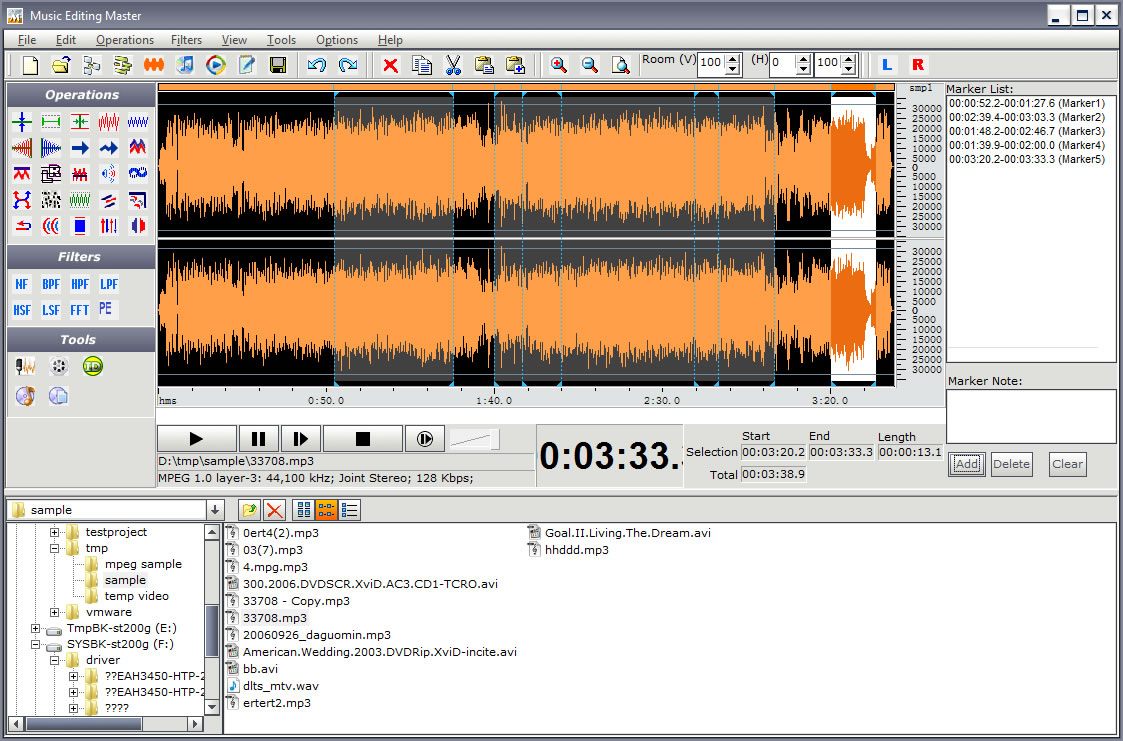 |
Software Description
Music Editing Master is an ideal and efficient audio editing and audio production tool for home users. It provides the powerful and user-friendly editing environment for everything. If you want to visual nondestructive edit, visual record music, apply cool effects and filters, adjust stereo channels or make duetto, save audio to all the popular formats and burn songs to CD or DVD, this best choice for beginners software is all you need.
Features
- Edit audio nondestructively for quick and easy changes with unlimited undo/redo (Cut, Copy, Delete ,Delete Silence, Paste, Paste From File, Mix, Mix From File)
- Extract audio from video files (support split-extracting)
- Convert audio from text (Text To Speech)
- Burn audio CD so you can play it on your stand-alone CD player
- Burn audio files to data DVD/CD to backup them or burn MP3 files so that you can play it on your stand-alone MP3 player
- Adjust stereo channels or make duetto
- Record new audio file from a microphone, sound card or other input devices (you can record audio from DVD / VCD / CD Player, MP3 Player, RealPlayer, Windows Media Player, Web Page, Internet Conversation, Internet News, Internet Radio Station and more);
- Drag-and-drop to load audio files or load from built-in file folder directly. Support loading audio CD tracks directly
- Polish audio with advanced editing and cool effects (Amplify, Delay, Equalizer, Fade, Flanger, Invert, Normalize, Reverse, MultiTapDelay, Silence, Stretch, Vibrato, Echo, Chorus)
- Apply professional filters (BandPass Filter, FFT Filter, HighPass Filter, HighShelf Filter,LowPass Filter, LowShelf Filter, Notch Filter)
- Insert noise or silence in an audio file
- Save audio to all the popular formats to convert audio file from one format to another
- Use marker to locate the selected part or special part of the audio data
- Insert and change information about audio file (Album, Artist, Channels, Comments, Copyright, Genre, Title, Year)
- Convert the sample type of audio
Check out this site...
Advertisement
hey
hey wats good