| Software Music Machine Archive |
|
Total Recorder Standard Edition v8.0
|
by High Criteria Inc.
(High Criteria Inc. Website) |
Operating System:
File Size:
-
License:
License Conditions: Registration: US$17.95 System Requirements: Sound Card Last Updated: 2010-01-04
For more detail about software : Software Description
|
View Total Recorder Standard Edition v8.0 Screenshot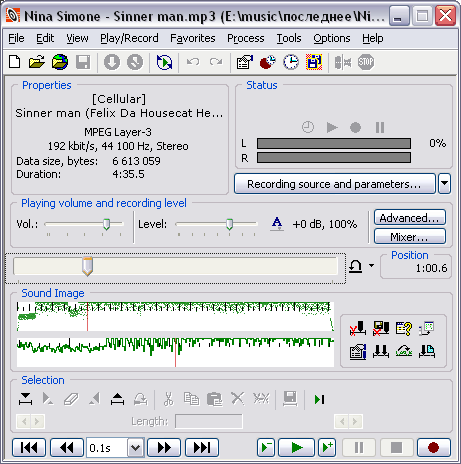 |
Software Description
Total Recorder is a multi-purpose audio and video recording software program with a wide variety of editing and sound processing capabilities. Total Recorder is distributed in the following editions: Standard Edition (SE), Professional Edition (PE), VideoPro Edition (VE), and Developer Edition (DE). VideoPro Edition and Developer Edition are powerful tools for recording, editing, converting, and playing sound and video files. Standard Edition and Professional Edition are all-in-one audio solutions designed to meet all of your needs for working with audio.
If you want to compare the features of different editions, refer to the Feature Comparison page.
Related Article:
The Best USB Audio Interface Round-up
Check out this site...
Advertisement
Re: Dragon Naturally Speaking required recording needs
Re: Dragon Naturally Speaking required recording needs
I have a millenium ME brand new from Gateway and also purchased the Dragon Naturally Speaking program version 3.52 which will not work beyond the act of stating congratulations you have recorded properly in test and 30 minute preperation speech and then when you go to set up use with approved user name it always state user not qualified to dictate as speach has not been qualified as yet. Is there a patch or some other recording device required. Gateway does not know
and Dragon says version 5 will work with ME but it does the same thing. W. R Wallin Help please
Re: Dragon Naturally Speaking required recording needs
:
: I have a millenium ME brand new from Gateway and also purchased the Dragon Naturally Speaking program version 3.52 which will not work beyond the act of stating congratulations you have recorded properly in test and 30 minute preperation speech and then when you go to set up use with approved user name it always state user not qualified to dictate as speach has not been qualified as yet. Is there a patch or some other recording device required. Gateway does not know
: and Dragon says version 5 will work with ME but it does the same thing. W. R Wallin Help please
Re: Dragon Naturally Speaking required recording needs
: :
: : I have a millenium ME brand new from Gateway and also purchased the Dragon Naturally Speaking program version 3.52 which will not work beyond the act of stating congratulations you have recorded properly in test and 30 minute preperation speech and then when you go to set up use with approved user name it always state user not qualified to dictate as speach has not been qualified as yet. Is there a patch or some other recording device required. Gateway does not know
: : and Dragon says version 5 will work with ME but it does the same thing. W. R Wallin Help please
Re: Dragon Naturally Speaking required recording needs
:
: I have a millenium ME brand new from Gateway and also purchased the Dragon Naturally Speaking program version 3.52 which will not work beyond the act of stating congratulations you have recorded properly in test and 30 minute preperation speech and then when you go to set up use with approved user name it always state user not qualified to dictate as speach has not been qualified as yet. Is there a patch or some other recording device required. Gateway does not know
: and Dragon says version 5 will work with ME but it does the same thing. W. R Wallin Help please
How do I convert .wmf to .mp3 or to make a cd from .wmf
I used Windows Media Player to digitise many of my old cassettes. i now need to know how i could make a audio cd using Nero 5 which does not read .wmf files
Re: How do I convert .wmf to .mp3 or to make a cd from .wmf
: I used Windows Media Player to digitise many of my old cassettes. i now need to know how i could make a audio cd using Nero 5 which does not read .wmf files
and how i could convert .wmf files to .mp3 files
Re: How do I convert .wmf to .mp3 or to make a cd from .wmf
: : I used Windows Media Player to digitise many of my old cassettes. i now need to know how i could make a audio cd using Nero 5 which does not read .wmf files
: and how i could convert .wmf files to .mp3 files
Re: How do I convert .wmf to .mp3 or to make a cd from .wmf
: I used Windows Media Player to digitise many of my old cassettes. i now need to know how i could make a audio cd using Nero 5 which does not read .wmf files
Re: How do I convert .wmf to .mp3 or to make a cd from .wmf
: : I used Windows Media Player to digitise many of my old cassettes. i now need to know how i could make a audio cd using Nero 5 which does not read .wmf files
Re: How do I convert .wmf to .mp3 or to make a cd from .wmf
i used COOL EDIT PRO to load the wmf file
than use SAVE FILE AS to make itan MP3 file
it works. even to save it as wav. file for burning cd
Re: How do I convert .wmf to .mp3 or to make a cd from .wmf
: i used COOL EDIT PRO to load the wmf file
: than use SAVE FILE AS to make itan MP3 file
: it works. even to save it as wav. file for burning cd
Re: How do I convert .wmf to .mp3 or to make a cd from .wmf
: I used Windows Media Player to digitise many of my old cassettes. i now need to know how i could make a audio cd using Nero 5 which does not read .wmf files
Re: How do I convert .wmf to .mp3 or to make a cd from .wmf
: I used Windows Media Player to digitise many of my old cassettes. i now need to know how i could make a audio cd using Nero 5 which does not read .wmf files
Re: How do I convert .wmf to .mp3 or to make a cd from .wmf
: : I used Windows Media Player to digitise many of my old cassettes. i now need to know how i could make a audio cd using Nero 5 which does not read .wmf files
Re: How do I convert .wmf to .mp3 or to make a cd from .wmf
Yes - its a few years late - but ich have had the same problem yet. Try this Programm - if you want to convert wma to mp3. wmf is a picture - right?
www.thielker.com/produkte/prodbes_mp3sppse.php
cu
seppl (germany)
PS: I'm sorry - german version of the converter
Re: How do I convert .wmf to .mp3 or to make a cd from .wmf
: Yes - its a few years late - but ich have had the same problem yet. Try this Programm - if you want to convert wma to mp3. wmf is a picture - right?
: www.thielker.com/produkte/prodbes_mp3sppse.php
: cu
: seppl (germany)
: PS: I'm sorry - german version of the converter
How do I convert .wmf to .mp3
Thanks...
Re: How do I convert .wmf to .mp3
: Thanks...
Re: How do I convert .wmf to .mp3
: Thanks...
Re: How do I convert .wmf to .mp3
: : Thanks...
Re: How do I convert .wmf to .mp3
: : : Thanks...
Re: How do I convert .wmf to .mp3 or to make a cd from .wmf
: I used Windows Media Player to digitise many of my old cassettes. i now need to know how i could make a audio cd using Nero 5 which does not read .wmf files
Re: How do I convert .wmf to .mp3 or to make a cd from .wmf
: I used Windows Media Player to digitise many of my old cassettes. i now need to know how i could make a audio cd using Nero 5 which does not read .wmf files
Re: How do I convert .wmf to .mp3 or to make a cd from .wmf
: I used Windows Media Player to digitise many of my old cassettes. i now need to know how i could make a audio cd using Nero 5 which does not read .wmf files
Re: How do I convert .wmf to .mp3 or to make a cd from .wmf
: : I used Windows Media Player to digitise many of my old cassettes. i now need to know how i could make a audio cd using Nero 5 which does not read .wmf files
Use MusicMatch to play the files, and use CoolEdit Pro to record them into wav-files
Re: How do I convert .wmf to .mp3 or to make a cd from .wmf
: : : I used Windows Media Player to digitise many of my old cassettes. i now need to know how i could make a audio cd using Nero 5 which does not read .wmf files
: Use MusicMatch to play the files, and use CoolEdit Pro to record them into wav-files
Re: How do I convert .wmf to .mp3 or to make a cd from .wmf
why are you all replying with the same sentance as the question? jeez.
Re: How do I convert .wmf to .mp3 or to make a cd from .wmf
record it in musicmatch jukebox instead of mplayer.. then u can burn it directly in mm or convert it to mp3/wav/rm/etc...
recording problem registered user
I have a registered version of the total recorder. I am trying to record about an hour worth of music at once but the whole computer kind of shuts down after a length of time. sometimes a half hour sometimes 45 minutes. There is still space on the hard drive and cant figure out why this happens. Any help is appreciated. thank you
track markers on a continuous mix
hiya... let's say I was going to record a 74 minute live mix directly onto my hard drive as a wav to be burned to CD... can this program divide up the tracks for me and still leave the mix uninterrupted by split seconds of silence between tracks? Or should this function be included in my CD software?
Re: track markers on a continuous mix
: hiya... let's say I was going to record a 74 minute live mix directly onto my hard drive as a wav to be burned to CD... can this program divide up the tracks for me and still leave the mix uninterrupted by split seconds of silence between tracks? Or should this function be included in my CD software?
Re: track markers on a continuous mix
hey! if you have Nero Burning Rom you can include trackmarkers in your cd-layout without splitting the file. Steinberg´s WaveLab and Emagic´s WaveBurner have the same features. WaveBurner is for Mac only. happy burning:-)
Re: track markers on a continuous mix
: hey! if you have Nero Burning Rom you can include trackmarkers in your cd-layout without splitting the file. Steinberg´s WaveLab and Emagic´s WaveBurner have the same features. WaveBurner is for Mac only. happy burning:-)
Re: track markers on a continuous mix
: hey! if you have Nero Burning Rom you can include trackmarkers in your cd-layout without splitting the file. Steinberg´s WaveLab and Emagic´s WaveBurner have the same features. WaveBurner is for Mac only. happy burning:-)
Re: track markers on a continuous mix
: hiya... let's say I was going to record a 74 minute live mix directly onto my hard drive as a wav to be burned to CD... can this program divide up the tracks for me and still leave the mix uninterrupted by split seconds of silence between tracks? Or should this function be included in my CD software?
Re: track markers on a continuous mix
Can anyone tell me how to do this in nero - I like to insert track markers into a live mix so that cd can skip between tracks but also play without interupting the mix
Re: track markers on a continuous mix
Did anyone find out how to insert the track markers into Ableton Live? I really need to know yesterday.
Re: track markers on a continuous mix
Can anyone tell me how to do this in nero - I like to insert track markers into a live mix so that cd can skip between tracks but also play without interupting the mix
Re: track markers on a continuous mix
: : hiya... let's say I was going to record a 74 minute live mix directly onto my hard drive as a wav to be burned to CD... can this program divide up the tracks for me and still leave the mix uninterrupted by split seconds of silence between tracks? Or should this function be included in my CD software?
I NEED HELP!
CAN U RECORD MP3 TO CD USING YOUR HARD DRIVE? IF YOU HAVE THE ANSWER PLEASE E-MAIL ME.
Re: I NEED HELP!
: CAN U RECORD MP3 TO CD USING YOUR HARD DRIVE? IF YOU HAVE THE ANSWER PLEASE E-MAIL ME.
I USE A FREE PROGRAM, MP32WAV, THAT I DOWNLOADED FROM ZDNET.COM.
They never emailed me the new registration key!
I registered for it under the last version, and I just found out a few weeks ago about the upgrade...Supposedly, they emailed the registration keys already, but I don't recall ever receiving that email. I emailed them over a week ago about getting the key, and I haven't gotten a reply yet. If anyone can help me, then I'd really appreciate it.
Re: They never emailed me the new registration key!
: I registered for it under the last version, and I just found out a few weeks ago about the upgrade...Supposedly, they emailed the registration keys already, but I don't recall ever receiving that email. I emailed them over a week ago about getting the key, and I haven't gotten a reply yet. If anyone can help me, then I'd really appreciate it.
converting audio cassettes to wav file
does anyone know of any way to convert a audio cassette into something such as a wav. file onto a computer so that it can be burned on to a CD. appreciate any help.
Re: converting audio cassettes to wav file
: does anyone know of any way to convert a audio cassette into something such as a wav. file onto a computer so that it can be burned on to a CD. appreciate any help.
Re: converting audio cassettes to wav file
: does anyone know of any way to convert a audio cassette into something such as a wav. file onto a computer so that it can be burned on to a CD. appreciate any help.
Re: converting audio cassettes to wav file
: does anyone know of any way to convert a audio cassette into something such as a wav. file onto a computer so that it can be burned on to a CD. appreciate any help.
To use Total Recorder for converting an audio cassette you should: connect playbacking device output to soundboard input; set in Total Recorder's "Recording source and parameters" soundboard as recording source and "Line" as recording line, choose target fomat. You are ready for recording.
Re: converting audio cassettes to wav file
How to improve the quality of audio cassette conversion to CDs on PC as background noise seems to disrupt the recording ?
Re: converting audio cassettes to wav file
: : does anyone know of any way to convert a audio cassette into something such as a wav. file onto a computer so that it can be burned on to a CD. appreciate any help.
for ms windows it's pretty simple:
1) get a "wire" with 1/4 inch plugs at both ends; stick one end in the 'headphone' section of your tape player and the other end in the line-in jack of your sound card.
2) check your mixer (double click that little ugly yellow speaker) just make sure your 'line-in' is NOT on *mute*
3) press play on your tape player and use your favorite software to record! wola!
lastly MAKE SURE your set the recording preference of your software to record from "line-in"