| Software Music Machine Archive |
|
|
by Audiofile Engineering
(Audiofile Engineering Website) |
Operating System:
File Size:
15.5 MB
License:
Price: USD 79 License Conditions: Wave Editor will run, without limitation, for 15 days System Requirements: Requires OS X 10.6, 1 GB of RAM, 1024-by-768, 1 GB free space Last Updated: 2012-05-30
For more detail about software : Software Description
|
View Wave Editor v1.5.6 Screenshot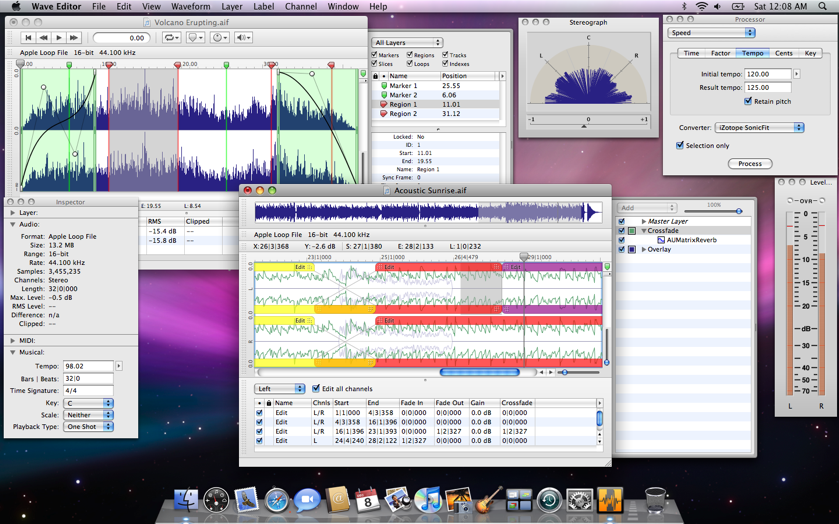 |
Software Description
Wave Editor takes over where Peak* and Spark* left off - incorporating the standard audio editing features you're used to working with while bringing you up-to-date with the latest advances in interface design, speed and stability, without compromising the power.
Wave Editor introduces for the first time the concept of "layered audio". Layer portions of audio (in any format), Audio Units and fades on top of each other, edit to your heart's content, then flatten your file to get a result that would have taken much longer the old-fashioned way!
Wave Editor includes an advanced Inspector, statistical analyzer, audio processing, three advanced meters, full support for Audio Units, bezier curve-based fades, support for MP3 and AAC, and much much more!
Features:
- Direct editing of AIFF, WAVE, Sound Designer, ACID, Apple Loop, and µLaw audio files
- Partial support for Recycle (REX, RX2 and RCY) files
- Supports any sample rate or bit depth
- Supports any number of channels
- Supports interleaved and split channel files
- Imports and exports MP3, AAC, AC-3 and other CoreAudio-supported files
- Full-featured editing/processing commands
- Inspector for file, audio and metadata info
- Full or partial audio file analysis
- New (patent-pending) layering feature
- Live support for Audio Units
- Bezier curve-based fade overlays
- Highly advanced and detailed Loop Editor
- Unlimited undo
- Level meter, stereograph and spectrometer
- Based on the familiar Aqua interface
- Optimized for G4 and G5 with AltiVec
Changes in v1.5.7
- Enhanced the interface for advanced options in the Processor.
- Bugfix for an issue where the AU Validator application would crash.
- Bugfix for an issue where exporting files with sample rates lower than 44.1 to AAC would not work.
- Bugfix for an issue where 32-bit files created by Max/MSP would not open.
- Bugfix for an issue importing dual mono SDII files.
- Bugfix for an issue uploading FLAC files to SoundCloud.
- Bugfix for an issue where saving large wave64 files would cause an application error.
- Bugfix for an issue where the SmartEdits List would report the wrong channel count.
- Bugfix for an issue where Cut/Copy to New Document would not include removed audio at the start of the file.
- Bugfix for a rounding error when Flattening.
- Bugfix for an issue where compressed CAF files would open natively.
- Bugfix for an issue where illegal characters in DDP track names would generate an error.
Changes in v1.5.6
- Bugfix for non-native files not importing via drag and drop.
- Bugfix for copying and pasting a WAVE64 file would generate an application error.
- Bugfix for an issue where a file would not save if only the name of a layer was changed.
- Bugfix for an issue where "retain unrecognized data" would not function as desired.
- Bugfix for an issue where saving a .wedt file with fades as "efficient" would generate an application error.
- Bugfix for an issue where a song with no ISRC code in a DDP set would inherit the previous song's ISRC code upon import.
- Bugfix for an issue where holding down "s" at launch would not skip plug-in validation.
- Other bug fixes and enhancements.
It doesn't export AC3!
It doesn't export AC3, only imports it!