| Software Music Machine Archive |
|
WinOKE v3.28
|
by RobSmithDev
(RobSmithDev Website) Owned by user RobSmithDev Download from the |
Operating System:
File Size:
2.7 MB
License:
Price: USD 49 License Conditions: 30 days evaluation, registration is $40 System Requirements: Last Updated: 2013-05-07
For more detail about software : Software Description
|
View WinOKE v3.28 Screenshot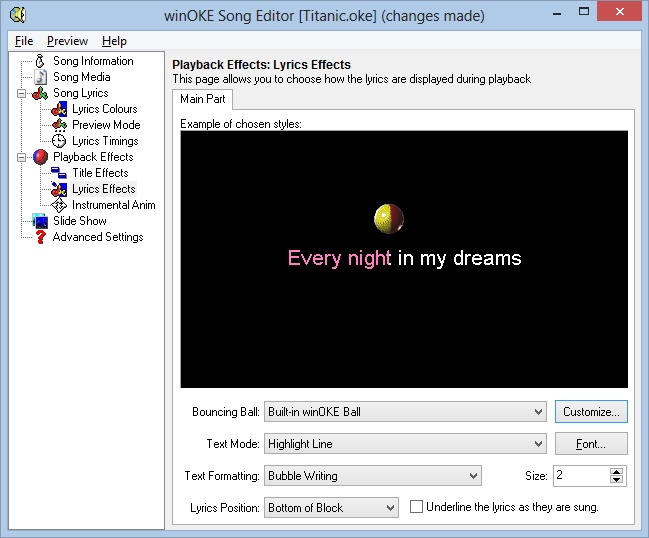 |
Software Description
WinOKE is a piece of software for Windows that allows you to create and present karaoke on your home PC without the need for any expensive karaoke equipment.
The karaoke presentations play back in the style of your choosing by making use of the many options available that change how the playback looks and behaves.
Features:
- Full Screen Karaoke Playback
Includes Full-Screen Video Playback (if available)
Full-Screen Slide-Show playback (if setup) - Code Generator
Renames files into a standard coded form
Creates CSV files with directory listings for printout - VoiceSupressor (Attempts to remove vocals from wave files)
- Import File Formats
Will Import from KAR MIDI files
Will Import from LRC files - Export File Formats
Will Export to LRC files - Full Karaoke Editor
Enter your own lyrics for ANY song
Timings edior for easy syncronisation of lyrics with music
Timings can be re-edited as many times as required
Each lyrics line can be a different colour, and different colours for highlight
Stores Album, Song and Artist Names - Background Image Support (for effect and mood)
- Templates
Various settings can be loaded and saved to be used by other OKE files
Templates can be applied at any time - Song Parts - More than one set of lyrics for a karaoke song
Different sets of lyrics for different people who sing in a song
Each set of lyrics has its own settings
Lyrics sets are independant of each other
Possible use for singing Song and second part for harmony - Multi-Line Preview - See Next line of lyrics before it starts
Old Mode (Next line appears at top of page)
New Mode (Two lines alternate with lyrics from song) - Batch File Converter
Import and Convert many KAR MIDI files into winOKE in one go
Apply random templates to each one imported
Can also be used on OKE files to apply random templates - Multi-Monitor Support
Requires Windows 98SE or better
Playback and controls on seperate screens - On-Line Help included (requires HTML Help to be Installed)
- Supports Many Media Formats
Plays any files used by Media Player (MCI)
Plays CDs (using default CD-ROM drive)
Plays any files used by Window Media Player 6+
Suports Winamp (if installed) for extra file formats
Media can be saved inside the winOKE .OKE file (embedded) - Desktop and taskbar can be hidden during karaoke playback
- Change of letter styles
Shadow writing
Bubble writing
Variable distance/thickness and colour for effect - Step/Subtitles Mode (displays lyrics as you click the mouse)
- Different Lyrics Highlighting Styles
Many highlighting methods
Bouncing, Animated and Custom Bouncing Balls
Highlight Lyrics differents colour every line in the song
Underline lyrics
Lyrics appear
Highlight word, letter, timing group
Combinations of the above - Song Title Display
Song Title displayed on play
Many effects to choose from - Drag and Drop support
Files dropped on the main screen will be played
Files dropped on the editor will be loaded/imported
Files dropped on the batch play/converter will be added to the list - Can control things in the real world (via serial or parallel port)
- Batch Playback Mode
Registered Version Only
Play many files all at once
Can skip songs at a single click/key press
Play in random order
Can load and save playlists - Instrumental Animation
User defined animation
Appears while no lyrics are visible
Scrolls in and out of view
- Easy to enter timings for lyrics
- File Finder
Find songs by Artist, Name, Filename and lyrics!
Integrates with explorer (start/find/winOKE File...) - Explorer Shell Intergration
Adds property page to .OKE files (in explorer) which details the file selected
Find File integrates with explorer (start/find/winOKE File...)
Automatically registers it`s file type son startup - Uninstaller included
- Slide Show
A slide show in time with the lyrics can be added
Can be Full-Screen or use a % of the screen
Pictures can be saved inside the winOKE .OKE file (embedded) - Automatic Adjustments
Adjusts font sizes so they look the same regardless of the screen resoulution
Adjusts video size so it looks the same regardless of the screen resoulution
Adjusts slide show size so it looks the same regardless of the screen resoulution - Tip of the Day
New in this version:
- NEW: Images can now be resampled when resized to make them look smoother. This can be turned on/off from Preferences as it slows down startup.
- Fixed problem with some settings in preferences not being saved if using a restricted user account.
- Updated Export to AVI to work with different codecs installed (better support for Export Audio)
- Removed property page shell extension as it had become quite unstable
- You can now specify playback rate and time offset for each of the players when exporting your videos
- Updated help file
Check out this site...
Advertisement
Re: how to copy CD+G
sirs i thank yu but i am still stuck on how to do it
Re: how to copy CD+G
sirs i thank yu but i am still stuck on how to do it
Re: how to copy CD+G
sirs i thank yu but i am still stuck on how to do it
Re: how to copy CD+G
The site is www.goldenhawk.com
: : You must have at least 1 cd-rw capable of reading CD+G, 2 is faster. The software from Golden Hawk will do the rest. about$50
: : www.goldenhalk.com I am using it.Works great
Voice deleter
I need a software I can use to delete voice part from mp3 or wav files.And use it like karaoke...does it exist?
Re: Voice deleter
: I need a software I can use to delete voice part from mp3 or wav files.And use it like karaoke...does it exist?
Re: Voice deleter
: : I need a software I can use to delete voice part from mp3 or wav files.And use it like karaoke...does it exist?
Re: Voice deleter
: I need a software I can use to delete voice parts from mp3 or wav files.And use it like karaoke...does it exist?
if so can you send it
Re: Voice deleter
: : I need a software I can use to delete voice parts from mp3 or wav files.And use it like karaoke...does it exist?
: if so can you send it
Re: Voice deleter
: I need a software I can use to delete voice part from mp3 or wav files.And use it like karaoke...does it exist?
Re: Voice deleter
: : I need a software I can use to delete voice part from mp3 or wav files.And use it like karaoke...does it exist?
Re: Voice deleter
: : : I need a software I can use to delete voice part from mp3 or wav files.And use it like karaoke...does it exist?
Re: Voice deleter
: : : : I need a software I can use to delete voice part from mp3 or wav files.And use it like karaoke...does it exist?
Re: Voice deleter
: I need a software I can use to delete voice part from mp3 or wav files.And use it like karaoke...does it exist?
Re: Voice deleter
: : I need a software I can use to delete voice part from mp3 or wav files.And use it like karaoke...does it exist?
Re: Voice deleter
: : I need a software I can use to delete the music from mp3 or wav files ...does it exist?
Re: Voice deleter
: : : I need a software I can use to delete the music from mp3 or wav files ...does it exist?
Best way to Copy CDG
Use 2 Plextors 1 Reader and 1 CDR or CDRW use the Program Plextor supplies
with the CDR or CDRW called Plextor DiscManager 2000 ........
I hope this Helps Everyone......
Have any questions Just Email me....
Re: Best way to Copy CDG
: Use 2 Plextors 1 Reader and 1 CDR or CDRW use the Program Plextor supplies
: with the CDR or CDRW called Plextor DiscManager 2000 ........
: I hope this Helps Everyone......
: Have any questions Just Email me....
All you need is one Plextor burner and program called CDCLONE. Use the Plextor to copy the source disk to your hard drive. When complete, insert CDR media into your Plextor and copy the image on your drive back to the Plextor.
Re: Best way to Copy CDG
: Use 2 Plextors 1 Reader and 1 CDR or CDRW use the Program Plextor supplies
: with the CDR or CDRW called Plextor DiscManager 2000 ........
: I hope this Helps Everyone......
: Have any questions Just Email me....
Re: Best way to Copy CDG
: Use 2 Plextors 1 Reader and 1 CDR or CDRW use the Program Plextor supplies
: with the CDR or CDRW called Plextor DiscManager 2000 ........
: I hope this Helps Everyone......
: Have any questions Just Email me....
Re: Best way to Copy CDG
: Use 2 Plextors 1 Reader and 1 CDR or CDRW use the Program Plextor supplies
: with the CDR or CDRW called Plextor DiscManager 2000 ........
: I hope this Helps Everyone......
: Have any questions Just Email me....
As far as I know Disk manager WILL NOT copy cdg files. even thought the drive supports cdg raeading and writing.
karaoke
I want to register,please tell me how to.
Re: karaoke
: I want to register,please tell me how to.
how in the heck can I burn a cd+g
someone anyone know how you burn a cd+g....HELPPPPPPPP
Re: how in the heck can I burn a cd+g
: someone anyone know how you burn a cd+g....HELPPPPPPPP
You neel to get a CD burner that will support reading and writing of cdg files. you can find info on them at www.mtu.com. also you will need software capeable of working with cdg's. I suggest Disk Juggler By Pradus. www.pradus.com.
email if i can help you more
Re: how in the heck can I burn a cd+g
: : someone anyone know how you burn a cd+g....HELPPPPPPPP
: You neel to get a CD burner that will support reading and writing of cdg files. you can find info on them at www.mtu.com. also you will need software capeable of working with cdg's. I suggest Disk Juggler By Pradus. www.pradus.com.
: email if i can help you more
Re: how in the heck can I burn a cd+g
: someone anyone know how you burn a cd+g....HELPPPPPPPP
:: Go to http://www.mtu.com - Good luck
Re: how in the heck can I burn a cd+g
: : someone anyone know how you burn a cd+g....HELPPPPPPPP
:
: :: Go to http://www.mtu.com - Good luck
Try golden hawk softwares cdrwin
Re: how in the heck can I burn a cd+g
I have tried many CDRWs and Programs........
First you must be sure your unit can read graphics. The 2 Units I know that can do this
Yahama and Plextor.....
Program CDRWIN works well to copy graphics.....
The best is using the Plextor with another Plextor and Plextors Program Disc Manager 2000..
Good Luck
I'd Like to copy CD+G's using my phillips writer. Is there any
Hi I'd like to copy cdg's using my phillips cd writer. Is there any way possible. Any software? HELP!! PLEASE!!! I NEED TO KNOW!!!!
Re: I'd Like to copy CD+G's using my phillips writer. Is there
: Hi I'd like to copy cdg's using my Acer cd writer. Is there any way possible. Any software? HELP!! PLEASE!!! I NEED TO KNOW!!!!
Re: I'd Like to copy CD+G's using my phillips writer. Is there
: : Hi I'd like to copy cdg's using my Acer cd writer. Is there any way possible. Any software? HELP!! PLEASE!!! I NEED TO KNOW!!!!
Re: I'd Like to copy CD+G's using my phillips writer. Is there
I have tried many CDRWs and Programs........
First you must be sure your unit can read graphics. The 2 Units I know that can do this
Yahama and Plextor.....
Program CDRWIN works well to copy graphics.....
The best is using the Plextor with another Plextor and Plextors Program Disc Manager 2000..
Good Luck
cd+g
How do I create a cd+g cd....?
cd+g
i want to copy cd+g discs with out a hassel on my cd writer. how is this done?
Re: cd+g
: i want to copy cd+g discs with out a hassel on my cd writer. how is this done?
You will need a Yamaha writer,so far as I know,
yamaha are the only one's that will read cd+g.
if a cd-rom says 'reads karaoke',that does NOT mean that it will read cg+g....it won't!...get a yamaha
Re: cd+g
I have a sony crx120e...it works very well at making duplicate copies of CD+G using Padus Disc Juggler. I have been able to copy discs that are badly damaged with skips/scratches etc without a decrease in quality from the original. There are many more cdr/w that will copy cdg's now than what there used to be.
: : i want to copy cd+g discs with out a hassel on my cd writer. how is this done?
: You will need a Yamaha writer,so far as I know,
: yamaha are the only one's that will read cd+g.
: if a cd-rom says 'reads karaoke',that does NOT mean that it will read cg+g....it won't!...get a yamaha
Re: cd+g
I have had similar probs. Have just downlode cloneCD from www.gamecopyworld.com which i am told will copy ANYTHING.
Good luck
Re: cd+g
: I have had similar probs. Have just downlode cloneCD from www.gamecopyworld.com which i am told will copy ANYTHING.
: Good luck
WinOke v1.38
down;oad won't work winzip won't unzip it. it says it os an invalid file
Re: WinOke v1.38
: down;oad won't work winzip won't unzip it. it says it os an invalid file
Re: WinOke v1.38
: down;oad won't work winzip won't unzip it. it says it os an invalid file
Displaying CD+G's Lyrics on the PC
I am looking for software that will allow the lyrics from CD+G's to display on the PC. I have a magicspin 48x CD Drive which claims can read Karaoke CD's
I did send Magicspin an e-mail to support but have not heard anything back, but they do claim allow like upto 7 days and its only been 5 days. So far never is Magical about Magic Spin
Thanks for any help. I am using a PC 400mhz
Playing CD+G's is no problem has they will play in any CD Player, getting the Lyrics to display is another story.
Re: Displaying CD+G's Lyrics on the PC
If you do figure out this problem let me know directly please...i am a KJ who would prefer to use my home PC as my player.
Re: Displaying CD+G's Lyrics on the PC
: If you do figure out this problem let me know directly please...i am a KJ who would prefer to use my home PC as my player.
Re: Displaying CD+G's Lyrics on the PC
: If you do figure out this problem let me know directly please...i am a KJ who would prefer to use my home PC as my player.
Re: Displaying CD+G's Lyrics on the PC
I have been looking for a while, I can't get cdgplay to work... it's a dos program, it keeps saying that i need ASPI drivers, don't have a SCSI drive, sooooo, loaded mscdex, and ataspii drivers... no luck..., loaded trial version of microstudio from mtu.com, still looking, if anyone gets a lead, please reply to me also, thanks
Re: Displaying CD+G's Lyrics on the PC
If you were going to watch a movie, you would
need to know the format and have the appropriate player. Do you require
a VCR, DVD, or perhaps software to handle an avi or mpeg file on the PC.
Likewise there are different formats of karaoke. CD+G requires a drive that
can read (and or copy) this format. Most PC's do not have a CD-ROM or DVD device that
can do this. Some CD-R (CD-RW) drives can read the CD+G format and thus play the audio track and display the
karaoke text. But without a CD+G capable drive you will only get the karaoke audio.
Check out the mtu.com link below for a listing of some of the drives that can handle CD+G format. Also be aware that
DVD-Karaoke is due out in spring 2001 and will allow the text and audio to be read by
standard DVD players.
link to mtu.com approved CD+G drives
http://www.mtu.com/basics/karaokecdr.htm