| Software Music Machine Archive |
|
|
by KBD-Infinity
(KBD-Infinity Website) Owned by user kbd-infinity |
Operating System:
File Size:
4.6 MB
License:
Price: USD 19.95 License Conditions:
System Requirements: Computer running Windows NT, Vista, 7 or 8 (32 or 64 bit). Last Updated: 2014-06-16
For more detail about software : Software Description
|
View AMac (The Accompaniment Machine) Screenshot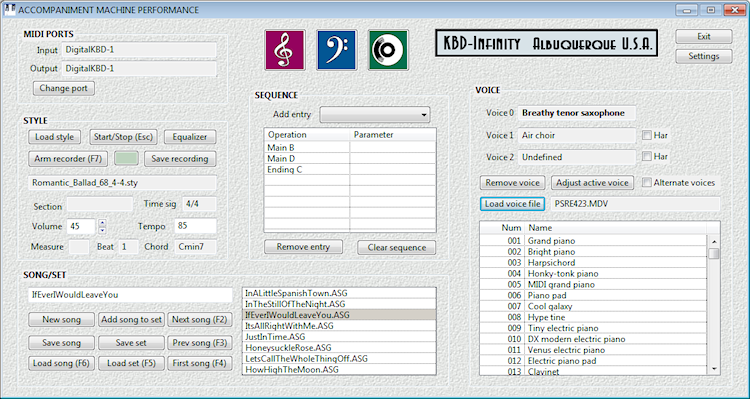 |
Software Description
The Accompaniment Machine 2.0 (AMac) is a sophisticated program to expand the capabilities of digital keyboards and to create accompaniments for solo or group performances. The key is the program's ability to utilize the thousands of Yamaha-format keyboard styles available on the Internet — virtual backup bands for your performances.
Program features
- Use the wide array of available Yamaha-format styles on any keyboard or synthesizer. The program package includes a starter library of over 1000 styles.
- Employ the full set of available style sections (Main A,..., Main D,..., Fill in DD) on any device.
- Create accompaniments and play them during performances with the AMac MIDI player. Advanced features include saved playlists, display of lyrics, sequence options and an equalizer to level the volumes of a MIDI file set.
- With the standardized controls of AMac, instantly play your songs on different keyboards or with different computers.
- Listen to styles and organize your collection in the Style organizer window. See how the styles will sound with different tempos and chord shifts.
- Change between a main and alternate voice set during a performance for a dramatic effect.
- Create song files that contain full information to restore your setups.
- Set operation sequences (like style-section shifts) before a performance. During the performance, step through the operations by pressing a control key on the keyboard.
- Apply advanced sequence options such as fades, stop-on-first-beat, alternate voices, volume changes and tempo shifts.
- Organize voices, styles, songs and sets in the familiar environment of your computer's file system. Resources can easily be transferred to a different computer or E mailed to a colleague.
- Create new voices with full control over GM and XG MIDI parameters or capture voice settings directly from your keyboard. Save your custom settings in permanent voice files for use in songs.
- Perform in a familiar environment. AMac supports all fingering systems for style harmony, including an advanced three-finger system to play ten chord types commonly encountered in popular music.
The Accompaniment Machine works on all Windows computers (XP/Vista/7/8). High-efficiency coding ensures minimal latency and high reliability. The program can easily handle the computations necessary for simultaneously playing a style, monitoring style-section changes and providing harmonic displacements for duet or trio harmony in several simultaneous melody voices. The clean user interface features automated operations, so users can devote their full attention to the musical performance.
I NEED THIS SOFTWARE!
I NEED THIS SOFTWARE!