| Software Music Machine Archive |
|
|
by MakeMusic! Inc
(MakeMusic! Inc Website) |
Operating System:
File Size:
-
License:
License Conditions: Does not save files, Prints only the first page and it appears with a "demo" watermark and includes a sample mp3 file in place of Garritan Instrument Sounds. Registration US$600.00 System Requirements: http://www.finalemusic.com/Finale/System-Requirements.aspx Last Updated: 2014-07-09
For more detail about software : Software Description
|
View Finale 2014c Screenshot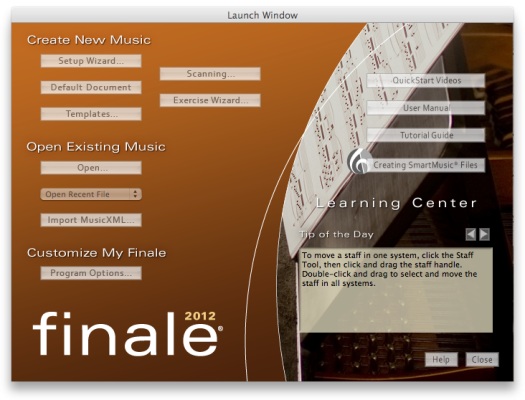 |
Software Description
Finale – the world’s most powerful music notation software – lets you express your creativity and love of music. Compose, arrange, notate, and print engraver-quality sheet music.
Entering Notes
From MIDI to your mouse, from scanning to Finale’s exclusive MicNotator, no other software offers you more note entry options.
SmartMusic Support and Music Education Worksheets
Exclusive SmartMusic support, over 300 customizable Music Education Worksheets, and Finale’s Exercise Wizard are just a few of the many reasons Finale remains the first choice of music educators worldwide.
Linked Parts and other Timesavers
Finale includes dozens of time-saving tools like Linked Parts, Multiple Page Editing, Band-in-a-Box Auto-harmonizing, ScoreMerger, SmartFind and Paint, and more.
World-Class Sounds
More than 350 instrument sounds from the renowned makers of Garritan Personal Orchestra, 100+ sounds from Tapspace Virtual Drumline, AND the ability to add any VST/AU Instrument or Effect Plug-in means Finale offers the very best in playback.
Record/Import Audio
Give arrangements authenticity and life with a real vocal or instrumental track. Only Finale lets you record or import a mono or stereo audio file to enhance playback.
Changes in v2014c
- Bugfix for audio sample rate not retaining in the Finale preferences.
- Bugfix for Documents not printing off-center when selecting crop marks or registration marks.
- MIDI key velocity information is now played back in all layers.
- Stop and start values are now interpreted correctly by Human Playback.
Changes in v2014b
- Bugfix for audio-related crashes
- Bugfix for errors with USB mono input devices
- Bank volume settings are retained and all Garritan Instruments for Finale instruments respond to Mixer volume controls.
- Bugfix for Unicode characters causing file name problems
- Error messages are more descriptive.
- Bugfix for several view/display issues and application switching problems
- Human Playback correctly interprets glissandi, fp markings, and articulation trills, and also recognizes keyswitches in all layers.
- Notes on the opposite stem side in cluster chords can be selected, and rests can be repositioned when Consolidate Rests Across Layers is enabled.
- Multiple MIDI file fixes include proper percussion import and retention of track/staff names and key signatures.
- Numerous crashing situations have been fixed, and file saving speed and Score Manager performance have been improved.
Changes in v2014a
- Bugfix for playback issues (including older VST plug-ins, switching audio devices, and attached Bluetooth devices).
- Improvements were also made in the entry of multi-stroke characters and the use of Human Playback techniques.
- Better extract parts naming, and in a variety of scenarios using expressions.
Changes in v2012b
- Automatic Range Checking
- Automatic Octave Adjustments when copying between staves
- The ability to export EPUB compatible files
- Improved legibility of Finale Lyrics font
- Dozens of improvements that target long-standing customer requests
Changes in v2012
- Unicode Text Support
- Score Manager controls how staves look and sound
- More Garritan Sounds
- Improved MIDI Instrument Setup
- Playback Portability
- Music Education Worksheets including Jazz Improvisation, Flashcards Repertoire
- Finale Numerics and Finale Copyist Fonts
- Improved Setup Wizard
- Import graphics in PDF format
- Export your score as a PDF and graphics tool enhancements
- Improvements to Finale AlphaNotes Font
- Improved Staff Layout
Finale- Layers
Hi,
Could someone please tell me how I can combine 2 layers into 1? Is it possible?
Thanks,
Michael
Re: Finale- Layers
: Hi,
: Could someone please tell me how I can combine 2 layers into 1? Is it possible?
: Thanks,
: Michael
Oh, or making reductions - I think you can pick the two staves once
you've done what I said before and make like it's a piano reduction
and combine bothe parts to a single stave - but then I think you have
to do a lot of specifying about if you want layers or voices or not -
in the long run, my first post may be the easier way unless someon has
something else...
Steve
Re: Finale- Layers
: Hi,
: Could someone please tell me how I can combine 2 layers into 1? Is it possible?
: Thanks,
: Michael
Oh, man, I've done it before.
Hmmm...
Copy everything to a second staff (or blank measure(s) after)
Use the Mass Edit tool and delete layer 2 from the original, and layer
1 from the copy.
Use the ME tool to switch layers in the 2nd staff (moving the notes to
layer 1).
Then, there's a way to copy and merge the data, rather than
overwriting it. It seems like this is in Mass Edit too, but there may
be a merge data command. I'm getting my programs confused.
There may be an even simpler way but in the old days, this is how I
seem to remember having to do it. Seems like everything's possible in
Finale, but somtimes you have to trick the program!
Sorry I couldn't be of more help - I'm sure someone will offer
suggestions!
Good Luck.
Re: Finale- Layers
In Sibelius it's the Arrange command, which is a specialized form of paste...
--
Matthew H. Fields http://personal.www.umich.edu/~fields
Music: Splendor in Sound
"Hey, don't knock Placebo, its the only thing effective for my hypochondria."
Brights have a naturalistic world-view. http://www.the-brights.net/
Re: Finale- Layers
: Could someone please tell me how I can combine 2 layers into 1? Is it possible?
This is very workaround-ish, but possible. Realize that this will only
work well if the two layers are homophonic (i.e. they have the same
rhythm). Here are the steps:
1. View > Show Active Layer Only
2. Choose the Staff Tool
3. Create a new staff below the staff you're altering (if the staff
you're altering is not the bottom staff, you can create two new staves,
copy the original music into the first new staff, perform the steps, and
then copy the result into the original staff)
4. Choose the Mass Edit tool (for version 2002 and earlier, this is the
Mass Mover tool)
5. Choose Layer 2
6. Select the section of layer 2 that you want melded into Layer 1
7. Copy into the new staff (or the second new staff if you created two
in step 3) by whatever method you choose
8. Clear the music selected in Step 6 (Clear on Mac, Backspace on Windows)
9. View > Show Active Layer Only (uncheck it)
10. Select the copied music on the new staff
11. Mass Edit > Move/Copy Layers...
12. Move Layer 2 into Layer 1 (You should now have the two original
layers on separate staves, both now in Layer 1)
13. Select the music on both staves that you want to combine
14. Mass Edit > Utilities > Implode Music, and choose Top Staff of Selection
15. Delete the staff you added
Viola! You now have one staff with both original layers in it, combined
into Layer 1.
--
Brad Beyenhof
http://augmentedfourth.blogspot.com
Finale Allegro
My son is a music major and I would like to purchase this software as a gift for him. Please let me know where I can get it.
Thank You.