| Software Music Machine Archive |
|
|
by WaveDNA
(WaveDNA Website) |
Operating System:
File Size:
300 MB
License:
License Conditions: 30 day Trial. Registration: $129 System Requirements: 2 GB RAM (recommended 4 GB), Java version 1.6 or better, An ASIO-compatible sound card, 1GB hard disk space. Last Updated: 2015-07-29
For more detail about software : Software Description
|
View Liquid Rhythm v1.4.5.2 Screenshot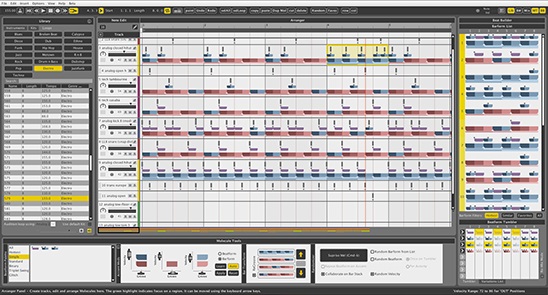 |
Software Description
Liquid Rhythm is a MIDI sequencer and beat generation software instrument from Toronto based developer WaveDNA.
Utilizing WaveDNA's new visualization of traditional MIDI, the Music Molecule, Liquid Rhythm enables users to create and edit rhythm patterns quickly and easily at the bar or note level.
Intelligent tools for rhythm selection and editing allow users to build genre-specific drum tracks or explore unique sounds. Liquid Rhythm is VST, AU, and RTAS compatible and offers unique integration with Ableton Live 9 via a Max for Live patch, allowing users to create and remix MIDI patterns directly in Ableton Live Clips.
Available for purchase from the WaveDNA website or free to try with a 30-day trial.
Changes in 1.4.5.2
- Improved Max 7.0.4 support for the Max for Live plugin
- Bugfix for Max Live plugin
Changes in 1.4.5
- Support for Max 7
Changes in 1.4.3
- Now supports Bitwig Studio
- Support for FL Studio
- Support for Sonar Platinum
- VST 3.0 API Support
- Livid Base 2 Support
- Direct support for iConPad hardware controller (built-in factory MIDI mapping presets)
- Various bugfixes
Changes in 1.4.3
- Minimum Requirements changed
- Various other bugfixes
Changes in v1.4
- BeatForm Editing
- Arranger Clip Selection
- Sample Browser
- Custom Instrument Type
- Clip Selector updated
- Various improvements and fixes
Changes in v1.3.4
- Improved Ableton Push support
- New Scale Selector in Max for Live plug-in mode
- Kit Editor
- Other minor improvements
- Other bugfixes
Changes in v1.3.3
- Ableton Push Control Script
- Kit Editor
- Clip Selector
- Scale Chooser (beta feature)
- Various other improvements and bugfixes