| Software Music Machine Archive |
|
|
by KBD-Infinity
(KBD-Infinity Website) Owned by user kbd-infinity |
Operating System:
File Size:
3.5 MB
License:
Price: USD 9.95 License Conditions: paid System Requirements: Windows based PC Last Updated: 2014-06-23
For more detail about software : Software Description
|
View SVO (Style Voice Optimizer) Screenshot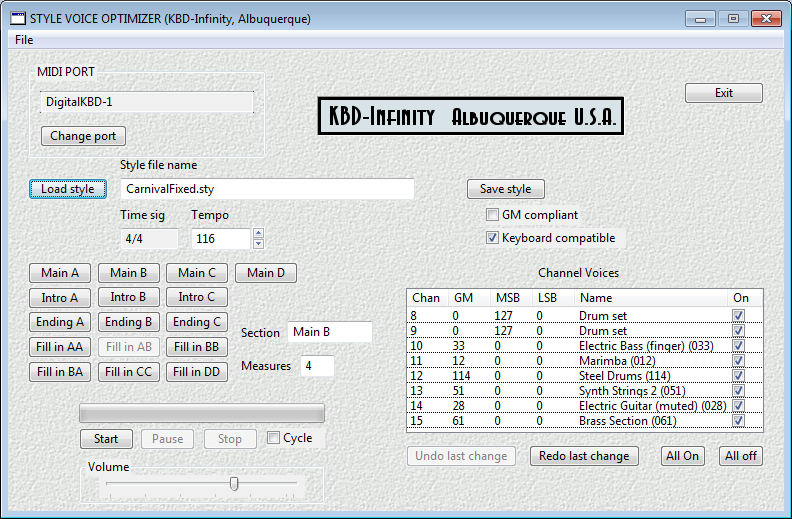 |
Software Description
With Style Voice Optimizer, you can fine-tune the instrumentation and balance of keyboard styles. Styles are the built-in accompaniments included on keyboards from Yamaha, Korg, Roland, Casio and other manufacturers. Style files contain several sections of MIDI information: introductions, endings and main sequences. The performer controls the harmony and sequence of sections to give the sense of a backup group. The judicious use of styles can turn a simple tune into a professional-sounding piece.
Styles in the Yamaha format are the most common types. Tens of thousands of styles created by Yamaha or independent developers are available in the form of binary files for free download or purchase on the Internet. These files may be loaded directly on Yamaha keyboards to supplement the internal set. With a program like the Accompaniment Machine, you can employ Yamaha styles with keyboards or synthesizers from any manufacturer.
A style may include one or more percussion channels and up to seven pitched channels representing different instruments or instrumental groups. MIDI commands in style files set the voices (or patches) for the different channels (e.g., grand piano, flute, tenor saxophone, marimba,...). These settings are deeply embedded in the binary file, and it would be difficult (if not impossible) for a performer to change them. Which brings us to the function of the Style Voice Organizer. With SVO, you can experiment with and modify the full range of MIDI voice settings (e.g., instrument type, resonance, timbre, volume,...) for individual style channels. These changes may be saved in a new style file. Why is this capability important?
MIDI voice commands are only suggestions to keyboards, synthesizers and virtual instruments. No two devices respond with exactly the same sound. Therefore, a style that sounded terrific on the arranger's keyboard may sound quirky or grating on yours. Tuning the voice settings and equalizing the channel volumes can make a major difference in the sound quality of styles.
Styles for high-end Yamaha keyboards generally use advanced XG voice settings. These settings may not be available on moderate-price Yamaha keyboards or those of other manufacturers. The result is that some channels may be missing or have a strange sound. By changing the XG and other parameters, you can make any style file sound perfect on your keyboard.
Styles are musically conservative -- they tend to support familiar musical genres with conventional orchestrations. With SVO, you can experiment with instrument groupings to make your music more edgy or to achieve a distinctive sound.
In summary, the ability to control the voices of style files is like expanding your style collection by an order of magnitude. With a little effort, you can come up with just the right sound for any occasion or song.