| Software Music Machine Archive |
|
Acoustica MP3 Audio Mixer v2.471b
|
by Acoustica, Inc
(Acoustica, Inc Website) |
Operating System:
File Size:
1.85 MB
License:
License Conditions: 10 Day Fully Featured Trial. Registration: US$24.95 System Requirements: Soundcard is optional, but highly recommended. Microphone is optional Last Updated: 2005-01-04
Buy this software: Buy Now
For more detail about software : Software Description
|
View Acoustica MP3 Audio Mixer v2.471b Screenshot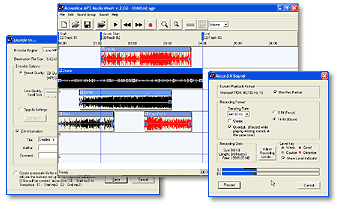 |
Software Description
Whether you're a DJ or just creating cool mix CDs, this tool is for you! Mix MP3s, record your own, set volume fades and pans via a simple graphical interface! Its your soup. Mix it well! Exports to RealAudio, MP3, WMA and wave files. Most importantly, this software is so easy that you can focus on creativity instead of technical details!
- Lightning fast & intuitive interface
- Cut and paste sounds just like you would images in PhotoShop.
- Mix, record or overdub as many simultaneous Wave, WMA and MP3 files as you want.
- Fade the volume, pan and playback rate of each sound.
- Import playlists (.M3U & .PLS) to create instant mixes of your favorite mp3s!
- Export mix to Realaudio, MP3, WMA or WAV.
In this version: Installer now fixes situation for not being able to load WMAs on brand new XP SP2 machines with Windows Media Player 10. (Code is not different...just the installer.)
Related DJ Hardware:
Check out our cheap DJ Controller Roundup
Check out this site...
Advertisement
Re: Post your comments
: Hello Joseph,
: I have a few questions about the audio mixer
: and some of my own can you send me your
: answers to asitk@yahoo.com ?
Sure. I've posted them at Shareware Music machine, too.
: Does this tool mix audio streams in Real time i.e
: can it mix streams from a couple of 3rd party
: Windows Apps that are playing and produce a
: single mixed stream. ?
No. It only streams from files.
: Is this a DirectSound based tool ?
No. It uses the waveOutxxx API.
: I am working on a similar problem. Basically i
: need to mix at least 2 streams from 3-rd party
: Window apps. Now i guess if the apps support
: DirectSound this problem can be resolved by
: writing a DirectSound filter and using the
: DirectSound filter API's to do the mixing. Is this
: correct ?
If the 3rd party apps use DirectX, you might be able to create an output 'pin' which does your mixing. I am just about to integrate with DirectShow, so I am not the authority on this.
: Also how to do audio mixing for older non-directsound aware apps. i.e
: 16 bit Win 3.1 and older win32 apps. ?
You would have to do something similar to what 'TotalRecorder' does which is to create a virtual window's wave device driver. This is something else I have not tried and I'm not sure how hard it is. If you do this, you don't have to worry about making a DirectX filter/pin. Perhaps the guys at TotalRecorder will do some licensing if you don't want to write a bunch of code.
: Basically i generally do OS & Networking stuff
: so i am a bit out of my depth here :-) ..
: I will appreciate any help you can give me
: in this regard ..
: Asit
: Thanks in advance.
No problem. I hope I shed some light!
-Joseph