| Software Music Machine Archive |
|
|
by Sion Software
(Sion Software Website) Download from the |
Operating System:
File Size:
6.8 MB
License:
License Conditions: Registration: US$179.95 System Requirements: Microsoft Windows 95, 98, ME, NT, 2000 or XP. 64 MB of RAM, 16 MB hard disk space, A Windows-compatible sound card or MIDI interface is optional. Last Updated: 2008-01-04
Buy this software: Buy Now
For more detail about software : Software Description
|
View QuickScore Elite Level II 2009 MIDI Edition Screenshot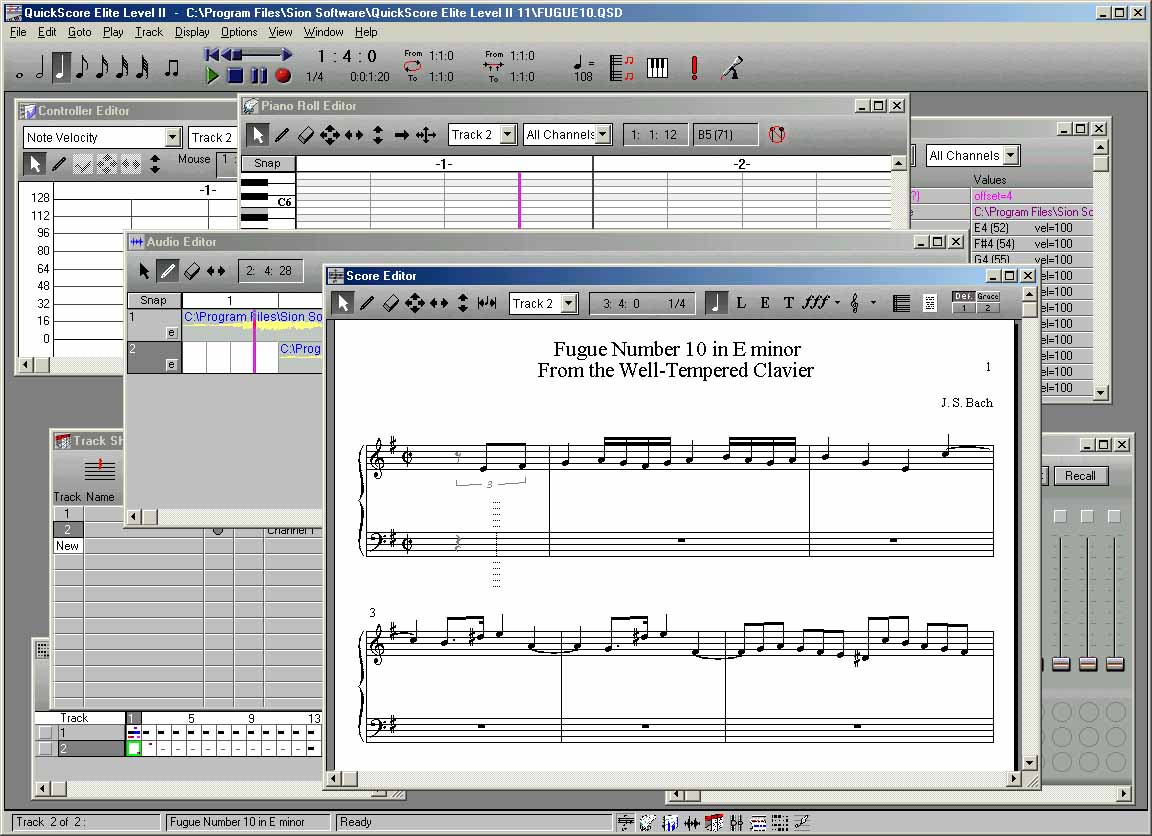 |
Software Description
QuickScore Elite Level II is Sion Software's premier software for composing music - a powerful and integrated 48-track scoring and sequencing program together in one package. This is the program that Electronic Magazine awarded their 1998 Editors' Choice for notation software.
Start faster right off the top with one of QuickScore's score templates. You've got Piano, Piano and Solo Instrument, Organ, Choir, Band, Orchestra and a bunch more. And if you need something you don't see, just set it up yourself and it's there for you to use from then on.
You'll find yourself quickly entering music from MIDI files, using the mouse or playing music using your MIDI keyboard, guitar controller or other input device. With a microphone and a pitch-to-MIDI converter, you can even sing into QuickScore! Add .WAV digital audio files and enter volume, pan or any other controllers in real time using the built-in mixer.
Edit your music using your choice of Score, Piano Roll, Controller, Event List or Song Editors - all included and all fully integrated. Once you understand one editor, you automatically understand the others.
And of course you can play your music using any sound card or MIDI interface that you've got on your Windows PC as well as print publication-quality scores using any Windows-compatible printer.
If you're looking for the heart of this software, you'll find it in the Score Editor. Unlike a lot of sequencers, we don't stop once the notes are down. You've got a complete set of clefs, including five-line and single-line drum clefs. Drop in a clef anywhere on a staff and the music automatically reformats to reflect the change. Same thing for time signature and key signature changes. There's a full compliment of musical symbols, including grace notes, slurs, chord names, guitar grids, figured bass symbols, and hundreds of others. You've got up to four verses of lyrics that automatically center under their notes as you enter them, as well as eight different kinds of resizable block text, which you can put anywhere you want on the page. You can adjust the vertical spacing between staves to make room for extra lyrics, unusually low or high notes or instructions to performers, and you can change the spacing of notes by moving individual notes without affecting their timing, by choosing to use engraver spacing, or by having QuickScore do the job of spacing for you. You choose the average number of notes you'd like to see on a line and QuickScore does the rest, adjusting the number of bars per line and the width of each bar, on a bar-by-bar basis, based on the density of the music, for the bars that you specify or for your entire piece! With a few mouse clicks you set up the layout of braces and bracketing for each system. Same thing for drum notation. You set up the note head and staff position for each pitch and your drum tracks automatically notate the way you want them. And, of course, we let you put multiple independent voices on the same staff.
Cross-staff beaming? No problem. Adjustable split point in split tracks? QuickScore lets you put notes on the upper or lower staff of a split track regardless of whether the pitch is above or below middle C.
With QuickScore Elite Level II, you can quickly and easily produce 6-string guitar tablature notation with adjustable string tuning. Adjust the tuning and the fret numbers are adjusted automatically! Move and edit fret numbers with the same tools you use to edit any other notes or objects.
You can tell that QuickScore was designed with composers in mind by the little things. Like letting you proof your tracks for notes out of the range of the instruments for which you're writing. And automatic playback of repeats and first and second endings. Things like generating chords and guitar automatically from the notes you've already got in your tracks. When you've finished putting in the notes for your song, choose Generate Chords and it's all done for you.