| Software Music Machine Archive |
|
|
by Sibelius Software
(Sibelius Software Website) |
Operating System:
File Size:
-
License:
Price: USD 599.95 License Conditions: 30 day Trial - you must register after that. System Requirements: Last Updated: 2016-04-04
For more detail about software : Software Description
|
View Sibelius v8.2 Screenshot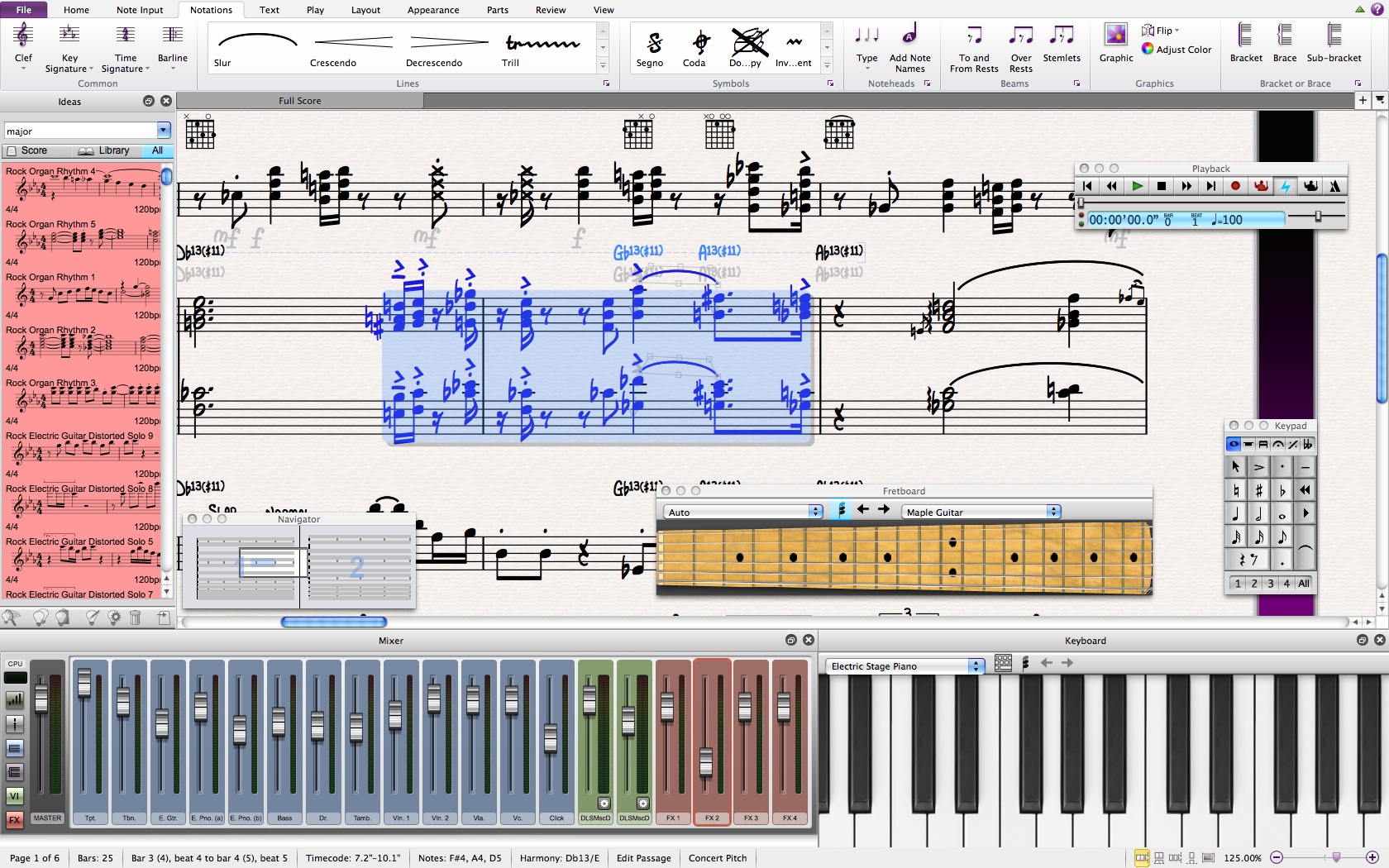 |
Software Description
Sibelius is the complete software for writing, playing, printing and publishing music notation.
The latest generation of the world’s best-selling music notation software, Avid Sibelius 7 is sophisticated enough to meet the demands of top composers, arrangers, and publishers, yet simple enough for beginners and students. Work quickly with the brand-new, task-oriented user interface.
Experience your scores in stunning clarity with the exclusive, professional-quality sound library. Collaborate more easily thanks to full MusicXML interchange support and other sharing options. And view beautiful, print-quality scores with advanced typography and graphics support. Designed by musicians for musicians, Sibelius 7 is the fastest, smartest, easiest way to write music. You can even take your scores on the go with the Avid Scorch app for iPad.
New in v8.2
- Re-spelling of notes in parts — It’s now possible to have the same pitched note have a different accidental in a part versus the score.
- Time signatures before repeat lines — By default, time signature changes now appear after the barline, but before repeat barlines.
- Slide and move notes and rests — Notes and rests can now be moved horizontally in the score, with new keyboard shortcuts that simplify the process, eliminating time spent cutting and pasting music around staves.
New in Sibelius 7
Task-oriented user interface
The brand-new Sibelius 7 user interface provides task-focused tabs that lead you through the process of creating a score from start to finish. Every feature has both an icon and a text description—which you can access via a button or a keyboard shortcut—with full contextual help available when you need it.
Professional sound library—only in Sibelius
You finesse every detail of your score—you want to hear every nuance during playback. Sibelius 7 includes more than 38 GB of professional content, including a specially recorded symphony orchestra, rock and pop instruments, and much more. This exclusive content is only available in Sibelius 7.
Native 64-bit support—only in Sibelius
Today’s 64-bit capable hardware and operating systems provide big speed and memory advantages. Sibelius 7 is the world’s first 64-bit notation software, enabling you to unlock the full power of your 64-bit system—and work more quickly, with more virtual instruments and effects, than ever before.
Optimized for single monitor use—only in Sibelius
We understand that many of our customers favor laptops or other single-display systems. That’s why we designed the Sibelius 7 interface to allow you to focus on the music at all times—and easily hide information that you only need to see occasionally.
Switch to Sibelius from Finale
There’s never been a better time to switch from Finale® to Sibelius. Sibelius now features a step-time note input method that is very similar to Finale software’s Speedy Entry method—right down to using many of the same keystrokes. So if you know how to input notes in Finale, you know Sibelius too. And because today’s workflows include a wide variety of software applications, Sibelius 7 now includes full MusicXML export capability, so you can exchange files with hundreds of other applications, including Finale.
Text and typography enhancements
Take advantage of the latest OpenType fonts, including advanced features like ligatures, and employ them in text frames with full DTP-level capabilities. There’s no need to export projects to a separate DTP application—now you can complete many of them within Sibelius 7.
Graphics import and export
Sibelius 7 makes it easy to import graphics in all major formats, then manipulate them to build complex layouts for publishing, creating teaching materials, instructional books, and more. You can export the full score as publication-quality graphics in PDF format, plus individual pages or smaller sections in EPS, PNG, and SVG formats. It’s never been faster or easier to finish the job to the highest standards.
Included support
Your Sibelius 7 purchase includes peace of mind. You get 90 days of complimentary assisted support, plus affordable annual support options (starting at $99 per year).
Special academic pricing
Sibelius 7 features special pricing for academic institutions, teachers, and students. Teachers and students can purchase Sibelius for only $295 US MSRP. In addition, the student version includes four years of complimentary upgrades, so students can stay up to date throughout their studies.
New in v7.5.1
- Sibelius and the Sibelius License Server will now run correctly once more on Mac OS 10.6 and 10.7.
- Reference and What's New Guide fully translated into 9 languages.
- Faster than real-time Audio and video export
- Activate Sibelius 7 and Sibelius 7.5 on the same computer (within the terms of the license).
- Bugfix for crash after the computer was woken from sleep.
- Bugfix for breath mark "comma" producing staccato playback
- Bugfix for crash that could happen if a score has more than 128 instruments.
- Bugfix for missing Rhythmic feels from the Performance dialog.
- Bugfix for crash when using a 'Jump to' and 'Marker' repeat structure.
- Bugfix for Mordents and Inverted Mordents play back.
- Bugfix for Ties play back when using Repeat Bars.
- Preferences stored by plugins are now correctly saved.
- Improved Video export and sharing to Facebook and YouTube
- Playback line is no longer a beat behind (this accuracy varies depending on your playback device).
- Bugfix for Facebook posting.
- The tempo in the score is correctly reflected in the video.
- Other bugfixes to make the connection with Sibelius and Pro Tools more reliable when using ReWire.
- Timeline improvements
- Enhanced accessibility
New in v7.5
- New timeline window to view song structure
- Redesigned Espressivo 2.0
- Improved notation interpretation
- Score sharing and social media integration
- Full Scorch app integration
- Language support for Brazil and Russia
New in v7.1.3
- Better interface and support for Macbook Pro Retina Display
- This is a maintenance update that fixes various bugs
- Some minor improvements were implemented.