| Software Music Machine Archive |
|
|
by AppBC
(AppBC Website) |
Operating System:
File Size:
4.2 MB
License:
Price: USD 24.99 License Conditions: Paid System Requirements: Compatible with iPad. Requires iOS 3.2 or later Last Updated: 2011-11-11
For more detail about software : Software Description
|
View touchAble 1.3 Screenshot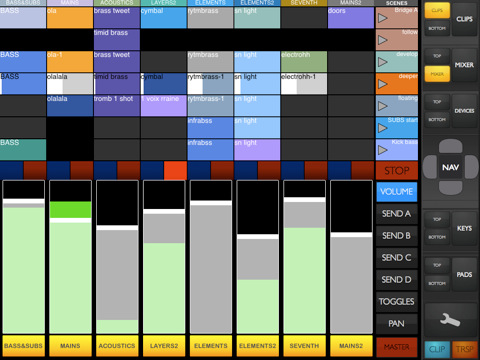 |
Software Description
Navigate around your live set with the touch of a finger, tweak Lives mixer, instruments and fx with full automapping and unlimited tracks & parameters.
touchAble allows live users to walk away from their computer and perform live from anywhere within Wi-Fi range while keeping latency at a minimum.
Play your favourite synths with the unique double keyboard or record your rhythms with the 16 drum pads, including 5 velocity steps & octave selectors.
Access the most important transport and clip functions without losing focus on your set and tweak the same set with two iPads with the unique Dual-User-Mode.
You need to adjust volume, launch a new clip and play a device?
Don't worry - a smart and intuitive screen menu empowers the user to arrange and switch modules on the fly.
Interaction
- We enabled multitasking (needs iOS 4.2)
- We added a “Disable Sleep” option
- Changeable track width: show 8/4/2 tracks at once - Great for Live-performances!
- Changeable clip height: normal size & double size
- If you decide to show 4 or 2 tracks instead of 8, the mixer-view will automatically show more parameters at once.
- 2 tracks-mode will show volume, send A+B and another parameter of your choice per track.
- We added “momentary solo/cue buttons”: a short tap on solo/cue will toggle it on / off, a long tap will toggle on when you begin the touch and toggle off when you lift your finger
- We added optional “relative faders”: Instead of jumping to your fingers position the faders will only move the amount that your finger moved before
Transport
- Dedicated stop button
- Dedicated record button
- Tempo Control: Drag with your Finger over the BPM counter to increase / decrease the tempo. To change it faster start on the left side, to do it slower drag on the right side
- Current song position display
New in v1.3
- Added loop menu, keep loop, loop jump and beat jump to Clip module.
- Rebuilt Mixer
- Added Crossfader, A/B Control, multiple send support, multiple faders, control return tracks and snap mode to Mixer
- Added velocity sensitivity mode to drum pads
- Added Impulse, Auto Filter and Pingpong Delay native templates
- Tweaks and bugfixes for the XYPad
- Support for linking 4 iPads
- Design layout changes throughout the app
- 16 tracks mode
- New settings, parameters and other optimizations.
New in v1.2.1
- XY Pad Reverse now works as advertised
- Fixed crash when adding MIDI or Audio Tracks
- It is now possible to exchange XY Pad recordings via iTunes
New in v1.2
- Device Module:
The Control elements on the FX8 & FX32 View now switch their behavior & style depending on the parameter they control.
Possible styles are: Toggle, Multitoggle, Fader & centered Fader.
This will work with Lives devices & all M4L Devices. - Added 'Snap' mode:
You can activate the Snap mode per device with the 'snap' button in the Menu to the right.
If enabled, the control elements will snap back to their original value once you lift your finger.
To change the original value of the parameters: disable Snap mode - tweak the device to your needs and enable Snap mode again to jump back to these values at the end of your touches. - Added XY Pad module:
Up to 4 Dots at once - each with their own X, Y & Z Parameters.
Choose the dots X, Y & Z Parameters from All of Lives Mixer & Device.Easy parameter assignments through the config menu.
Set direction & force of gravity and bouncing mode individually for each dot.
Record the dots movements - loop, reverse or cut them till they fit your needs.
Play them back as automations - quantized and in complete sync with Ableton Live.Save automations and parameter assignments to the database within touchAble and exchange them with other iPads and Users via iTunes.
Save snapshots of the dots positions:
Hold, Stop & Morphing mode
Set morphing length & which of the are dots affected by snapshots. - New optional settings:
Added Relative Fader mode for devices
Added possibility to disable scene launch buttons.
Added OneTap Recording:
Newly recorded clips will automatically be of the same length as the currently set Launch Quantization. This enables you to tap on an empty slot once to start recording and have it loop automatically after the set amount of time. - General:
Decreased latency and increased throughput to Live substantially.
Performance increased throughout the app.
New in v1.1.1:
- Features
- Different colors for stop toggles depending on the playing status of the corresponding track
- Send & volume faders reflect the color of the corresponding track in Live
- A second tap on "Volume" in the Mixer-menu while showing 4 tracks will enable slim Volume Send A/B/C faders at once for each track.
- Do a long tap on a clip to focus its waveform within Live and select it for Clip Manipulation
- Momentary mode on Device Page. When toggle mode is active (Button in the lower left corner of the device module) you can do a long press on a device to only momentarily change its state. To toggle the device do a short tap.
- Playing position indicator for non-looped clips.
- for clips that start playing normally and start looping at a later time we added a playing position indicator that shows the time remaining till the loop (up to 16 bars)
- Clips & Stop buttons now flash in sync with the bpm of the set currently controlled
- Fixed
- Under some circumstances it was not possible to enable / disable devices
- Stop button for track 1 not flashing
- Meters not being shown after changing width of clips
New in v1.1.0:
Improvements
Communication between touchAble and Live
- We optimized the way touchAble connects to Live - the connection is now even more reliable, stable and faster
- We changed the process of communication between touchAble and Live: Loading & reloading clips is now 10x faster!
- touchAble will automatically be synced and stay updated if you load a new set
- If you delete / add tracks the set will be updated in the background, no annoying wait-times anymore ;-)
- Server App defaults to touchAble 1 for iPad 1 & touchAble 2 for iPad 2. On Windows it will default do MIDI Yoke 1 & 2
Graphic User Interface
- Inertia Scrolling in all Live-related modules (Clips, Mixer, Devices)
- Trigger, recording & stopping animations on clips
- Moving one view from top to bottom or the other way around will no longer leave the old half empty. The views will switch
- Lots of design-changes throughout the app. New menu-bar, mixer, clips, cross and more
- eq8: added highlight to currently selected dot
Bugfixes
- Fixed: Clips now show playstatus after new load / reload
- Fixed: clips without names now don’t show the name of the clip processed
before - Fixed: a scene without a name doesn’t use anymore the name the scene
processed before - Fixed: an issue that rendered the bottom left corner unresponsive
- Fixed unreadable text on white clips.