| Software Music Machine Archive |
|
WinOKE v3.28
|
by RobSmithDev
(RobSmithDev Website) Owned by user RobSmithDev Download from the |
Operating System:
File Size:
2.7 MB
License:
Price: USD 49 License Conditions: 30 days evaluation, registration is $40 System Requirements: Last Updated: 2013-05-07
For more detail about software : Software Description
|
View WinOKE v3.28 Screenshot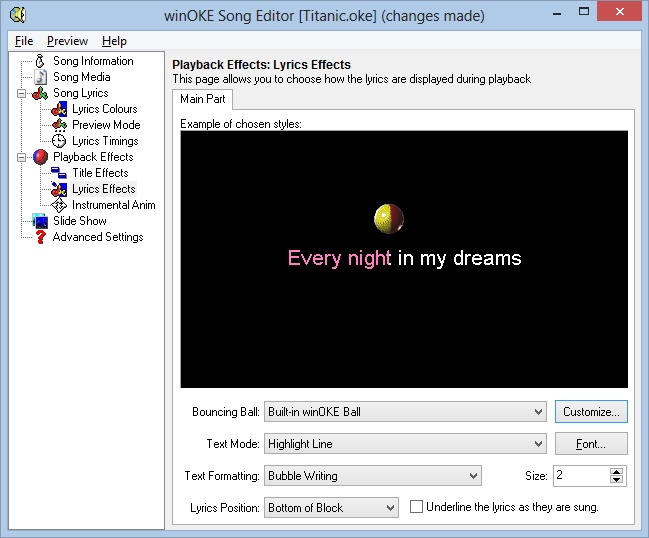 |
Software Description
WinOKE is a piece of software for Windows that allows you to create and present karaoke on your home PC without the need for any expensive karaoke equipment.
The karaoke presentations play back in the style of your choosing by making use of the many options available that change how the playback looks and behaves.
Features:
- Full Screen Karaoke Playback
Includes Full-Screen Video Playback (if available)
Full-Screen Slide-Show playback (if setup) - Code Generator
Renames files into a standard coded form
Creates CSV files with directory listings for printout - VoiceSupressor (Attempts to remove vocals from wave files)
- Import File Formats
Will Import from KAR MIDI files
Will Import from LRC files - Export File Formats
Will Export to LRC files - Full Karaoke Editor
Enter your own lyrics for ANY song
Timings edior for easy syncronisation of lyrics with music
Timings can be re-edited as many times as required
Each lyrics line can be a different colour, and different colours for highlight
Stores Album, Song and Artist Names - Background Image Support (for effect and mood)
- Templates
Various settings can be loaded and saved to be used by other OKE files
Templates can be applied at any time - Song Parts - More than one set of lyrics for a karaoke song
Different sets of lyrics for different people who sing in a song
Each set of lyrics has its own settings
Lyrics sets are independant of each other
Possible use for singing Song and second part for harmony - Multi-Line Preview - See Next line of lyrics before it starts
Old Mode (Next line appears at top of page)
New Mode (Two lines alternate with lyrics from song) - Batch File Converter
Import and Convert many KAR MIDI files into winOKE in one go
Apply random templates to each one imported
Can also be used on OKE files to apply random templates - Multi-Monitor Support
Requires Windows 98SE or better
Playback and controls on seperate screens - On-Line Help included (requires HTML Help to be Installed)
- Supports Many Media Formats
Plays any files used by Media Player (MCI)
Plays CDs (using default CD-ROM drive)
Plays any files used by Window Media Player 6+
Suports Winamp (if installed) for extra file formats
Media can be saved inside the winOKE .OKE file (embedded) - Desktop and taskbar can be hidden during karaoke playback
- Change of letter styles
Shadow writing
Bubble writing
Variable distance/thickness and colour for effect - Step/Subtitles Mode (displays lyrics as you click the mouse)
- Different Lyrics Highlighting Styles
Many highlighting methods
Bouncing, Animated and Custom Bouncing Balls
Highlight Lyrics differents colour every line in the song
Underline lyrics
Lyrics appear
Highlight word, letter, timing group
Combinations of the above - Song Title Display
Song Title displayed on play
Many effects to choose from - Drag and Drop support
Files dropped on the main screen will be played
Files dropped on the editor will be loaded/imported
Files dropped on the batch play/converter will be added to the list - Can control things in the real world (via serial or parallel port)
- Batch Playback Mode
Registered Version Only
Play many files all at once
Can skip songs at a single click/key press
Play in random order
Can load and save playlists - Instrumental Animation
User defined animation
Appears while no lyrics are visible
Scrolls in and out of view
- Easy to enter timings for lyrics
- File Finder
Find songs by Artist, Name, Filename and lyrics!
Integrates with explorer (start/find/winOKE File...) - Explorer Shell Intergration
Adds property page to .OKE files (in explorer) which details the file selected
Find File integrates with explorer (start/find/winOKE File...)
Automatically registers it`s file type son startup - Uninstaller included
- Slide Show
A slide show in time with the lyrics can be added
Can be Full-Screen or use a % of the screen
Pictures can be saved inside the winOKE .OKE file (embedded) - Automatic Adjustments
Adjusts font sizes so they look the same regardless of the screen resoulution
Adjusts video size so it looks the same regardless of the screen resoulution
Adjusts slide show size so it looks the same regardless of the screen resoulution - Tip of the Day
New in this version:
- NEW: Images can now be resampled when resized to make them look smoother. This can be turned on/off from Preferences as it slows down startup.
- Fixed problem with some settings in preferences not being saved if using a restricted user account.
- Updated Export to AVI to work with different codecs installed (better support for Export Audio)
- Removed property page shell extension as it had become quite unstable
- You can now specify playback rate and time offset for each of the players when exporting your videos
- Updated help file
Check out this site...
Advertisement
Re: How to burn CDG's with CloneCD
: : How do you or can u even burn your own CD+G with nero?
i was wondering if you did find out how to burn cdg's
if you have i was wondering if you could help me out
thanling you in advance
Re: Desperately need help on burning cd+g discs.
: Please can someone help me. My mate has bought a pub and i need to burn some karaoke discs. I have a Lite-on LTR-16102B which i use for reading and writing as my other reader is naff. The software i normally use for burning is Clone or Easy Cd Creator. I need to know if there is any way i can read and burn the cd+g discs using the hardware i have or even if i can download any software which will let me do this. Any help will be appreciated. Thanx.
Re: Desperately need help on burning cd+g discs.
: : Please can someone help me. I have a A-open which I use for reading and writing . The software I normally use for burning is Nero 5. I need to know if there is any way I can read and burn the cd+g discs using the hardware I have or even if I can download any software which will let me do this. Any help will be appreciated. Thanx.
Re: Desperately need help on burning cd+g discs.
: : : Please can someone help me. I have a A-open which I use for reading and writing . The software I normally use for burning is Nero 5. I need to know if there is any way I can read and burn the cd+g discs using the hardware I have or even if I can download any software which will let me do this. Any help will be appreciated. Thanx.
-----------------------------------
I was delighted to see a reference to "Nero. I have just acquired the equipment for "burning" CDs but don't have the slightest notion how or where to begin learning. The software along with it is "Nero".
Help of any kind, preferably the very simplest, would be greatly appreciated. At age 73 I am not so quick on the uptake as previously.
Thank you.
Joseph.
Re: Desperately need help on burning cd+g discs.
: : : : Please can someone help me. I have a A-open which I use for reading and writing . The software I normally use for burning is Nero 5. I need to know if there is any way I can read and burn the cd+g discs using the hardware I have or even if I can download any software which will let me do this. Any help will be appreciated. Thanx.
: -----------------------------------
: I was delighted to see a reference to "Nero. I have just acquired the equipment for "burning" CDs but don't have the slightest notion how or where to begin learning. The software along with it is "Nero".
: Help of any kind, preferably the very simplest, would be greatly appreciated. At age 73 I am not so quick on the uptake as previously.
: Thank you.
: Joseph.
I have some cdg files but don't know how to burn them to disc. Can somebody advise please.
Cheers
Paul
Re: Desperately need help on burning cd+g discs.
:can anyone please tell me how can or where can i puschase software to burn kareoke discs i have nero 5.5 liteon 48x24x24 burner if you have any answers for me could you please email thanks
mike
Re: Desperately need help on burning cd+g discs.
My suggestion is that you visit goldenhawk.com. There is extensive information about burning cd+g files. They offer software there, but you don't neccesarily have to use their software, as there are others out there. Also only certain burners can read and burn cd+g discs. They have information about that there also. I use a Plextor burner, and the software that can with it "Disc Dupe" will burn cd+g files. The new Sound Choice discs with "media Clog" can be copied, but it is difficult. All other discs I have encountered can be burned easily. Good Luck
Re: Desperately need help on burning cd+g discs.
Golden Hawk can NOT copy MEDIA CLOG(ed) disks.
I'm a subscriber, and unless there is something special in the latest release, media clog has been cloging everything I've used.
If someone has some specific advice... rather then "that's another conversation"... please share it. I buy legit copies of all my CD+G discs. Some media-clog(ed) disks won't even PLAY on my DVD player! Much more, if I play them on the CD+G player, and take them out of the house,
I risk scratching or thieft. (that's why I use copies on the job)
If someone has a specific method or an application that WORKS. Tell us... here.
That would be much appreciated.
KJ
: My suggestion is that you visit goldenhawk.com. There is extensive information about burning cd+g files. They offer software there, but you don't neccesarily have to use their software, as there are others out there.
Also only certain burners can read and burn cd+g discs. They have information about that there also. I use a Plextor burner, and the software that can with it "Disc Dupe" will burn cd+g files. The new Sound Choice discs with "media Clog" can be copied, but it is difficult. All other discs I have encountered can be burned easily. Good Luck
Re: Desperately need help on burning cd+g discs.
I too am having problems trying to make back-up copies of my CDG's...I have Nero Ultimate V.6 as they guy at Micro Center said it would work...it doesn't.
Any information out there? Do you have to have a specific burner? My burner only goes down to 8x and Goldenhawk said they only have software for 1x. Or do I need a specific software other than Nero?
Any help would be GREATLY appreciated - I have been online all day now!!
Thanks!!
winoke
hello1
I AM FROM ISRAEL AND I DONY SPEEK ENGLISH WELL. I WANT BUY WINOKE BUT NOT WITH INTERNET. I WANT BUY IT WITH POST.
HOW I CAN DO IT.
WinOKE Users WebLounge now available!
For those of you that have not stumbled upon it yet...
There IS a site available that will allow you to create .oke files and swap them. I saw a need for doing just
that and so, I came up with http://winoke.koolhost.com/. In addition to the over 400 .oke files available there, there are images,
sounds, tips, and tools that can be used in your own karaoke shows. Just visit http://winoke.koolhost.com/
If you are interested in sharing .oke files you've made, just email them to me at jason@jasonstark.com and I will post them on the website ASAP!
Thanks
Jason Stark
Problem with WinOKE
I'm having a problem with WinOKE 1.4 and would be grateful for any help.
I am able to play .oke files but not to add timing to midi files.
Specifically, I do the following:
1. Choose "Edit Karaoke".
2. Choose "Sound Medium" = Sound File
3. Browse to select the media file (which is in MIDI format).
4. Choose "Timings"
5. View "No timings have been recorded for this part" box and click "Record ALL Timings...".
6. View "Record All Timings for Part 'Main Part'" box and click "Start recording".
I then hear a beep, then the screen then goes all black, except for a nonfunctional gray scrollbar on the right side of the screen. From the beep, I suspect that WinOKE is having trouble starting a MIDI player. I have the latest versions of Windows Media Player and WinAmp installed.
I have this same problem under both Windows 98 and Windows 2K.
Ellen Spertus
Re: Problem with WinOKE
I found out from the program author that this is a known bug with 1.40. To work around it, add many blank lines to the top of the lyrics.
How can I make the karaoke song
After I load a txt file for lyrics, I could not use timings function, coz' when I'm start recording, it only comes with a black screen and scrool bar
Re: How can I make the karaoke song
: After I load a txt file for lyrics, I could not use timings function, coz' when I'm start recording, it only comes with a black screen and scrool bar
Colocar letras
Quisiera un software que me permita colocar las letras y que se vayan pintando de otro color conforme avance la melodía... que lo haga profesionalmente en lo posible... el problema del win oke es que le coloca todo un cuadro a la letra y no sola la letra exclusivamente... osea deseo un software que pinte solo la letra sin salirse del entorno de la letra (Lyric)...
Gracias por su atencion...
Alfredo
Urgent
I need a program to delete the music from wav or mp3 files. Does it exist?
tablature
Do you know were I can finf tablature to right kind of wrong?
HOLA
LO UNICO QUE QUIERO ES ELIMINAR COMPLETAMENTE LA VOZ DEL CANTANTE Y LA CANCION QUEMARLA EN UN DISCO . NADA MAS .
POR FAVOR AVISARME SI EXISTE ESE PROGRAMA. LO ANTES POSIBLE.
ANTENTAMENTE.
LUIS ANGEL
Re: HOLA
Usted puede intentar el estudio de Karoke del dardo. Eso debe hacer lo que usted desea. Buena Suerte James
: LO UNICO QUE QUIERO ES ELIMINAR COMPLETAMENTE LA VOZ DEL CANTANTE Y LA CANCION QUEMARLA EN UN DISCO . NADA MAS .
: POR FAVOR AVISARME SI EXISTE ESE PROGRAMA. LO ANTES POSIBLE.
: ANTENTAMENTE.
: LUIS ANGEL
All I wanna do is eliminate vocals from an MP3, then put that on
I don't care about graphics! I have the words memorized.
Do I ask too much??
All I want to do is take an MP3, mask out the vocals, put that in a file, then burn that file to a CD.
I have Winamp set up to mask with the plug-in. But how to get the output into a file??
I have Winoke, but it won't do anything with my MP3s, even with Winamp running.
Re: All I wanna do is eliminate vocals from an MP3, then put tha
: I don't care about graphics! I have the words memorized.
: Do I ask too much??
: All I want to do is take an MP3, mask out the vocals, put that in a file, then burn that file to a CD.
: I have Winamp set up to mask with the plug-in. But how to get the output into a file??
: I have Winoke, but it won't do anything with my MP3s, even with Winamp running.
Re: All I wanna do is eliminate vocals from an MP3, then put tha
see
http://www.mtlc.net/main.php?a=Articles&ViewItem=33
Re: All I wanna do is eliminate vocals from an MP3, then put tha
: I don't care about graphics! I have the words memorized.
: Do I ask too much??
: All I want to do is take an MP3, mask out the vocals, put that in a file, then burn that file to a CD.
Eliminating Vocals
Have you made any progress with finding a way to eliminate vocals from a track?....email me.
Re: Eliminating Vocals
:
: Have you made any progress with finding a way to eliminate vocals from a track?....email me.
video clip
1-how can i compres avi video clip to short size keeping same resulotion
2- how can i creat video clip cds to mak it worke withe dvb
Re: video clip
: 1-how can i compres avi video clip to short size keeping same resulotion
karaoke
To record cd-g use program cdrwin
Re: karaoke
: To record cd-g use program cdrwin
GlodenHawk Sucks use Disk juggler by padus.
cd+g on your pc
At last a site where you can download all the tools to play real karaoke on your pc We have over 40 files for download as well.http://communities.msn.co.uk/karaokemayhem
can i burn cd´s out of mp3k files?????
I recently found a lot of sites where i can get mp3karaoke files from but.I don´t know if I can transfer them to a cd to be played on a regular karaoke player can you tell me how????????
Re: can i burn cd´s out of mp3k files?????
: I recently found a lot of sites where i can get mp3karaoke files from but.I don´t know if I can transfer them to a cd to be played on a regular karaoke player can you tell me how????????
Re: can i burn cd´s out of mp3k files?????
I went to this site www.freekaraoke.co.uk. I Received a page with the word ENTER. I ENTERED and what I got was as follows: FTP Transfer is now up and running and takes presedance over the downloads previously on this site. EMAIL ME FOR ACCESS. Your User id will be needed and i do chexk. If you have come here from another sauce then this will mean nothing to you, and you have not lost anything. :) Just turn away NOW. There was no Home button there was nothing but this message.
give me acces to this site
hi i want acces to free karaoke
Re: can i burn cd´s out of mp3k files?????
: I recently found a lot of sites where i can get mp3karaoke files from but.I don´t know if I can transfer them to a cd to be played on a regular karaoke player can you tell me how????????
O.K. Go to www.freekaraoke.co.uk Download a free programme that converts MP3+G format to conventional CDG format. These will play on all CDG karaoke players. Can you give me the free MP3+G websites please Regards Graham.
Re: can i burn cd´s out of mp3k files?????
I've read through many of these messages and you keep referring people to this site: www.freekaraoke.co.uk When I go to this site, I just bet a black screen with no info, no links, not even a message that it is unavailable. A message pops up asking if I want to download Shockwave - but it doesn't matter if I answer yes or no, all I get is the black page.
PS I would also like to know about the mp3k sources.
COPYING CDG CD'S
PLEASE HELP ME, I NEED TO KNOW IF I CAN COPY CDG'S FOR KARAOKE CD'S USING THE EQUIPMENT I HAVE NOW. I HAVE A PIONEER DVD DVD-114 READER AND AN IDE-CD R/RW 4X4X24 WRITER AND DOWNLOADED WINOKE. BUT CAN'T GET IT TO COPY, CAN SOMEONE PLEASE HELP ME!!!
Re: COPYING CDG CD'S
: PLEASE HELP ME, I NEED TO KNOW IF I CAN COPY CDG'S FOR KARAOKE CD'S USING THE EQUIPMENT I HAVE NOW. I HAVE A PIONEER DVD DVD-114 READER AND AN IDE-CD R/RW 4X4X24 WRITER AND DOWNLOADED WINOKE. BUT CAN'T GET IT TO COPY, CAN SOMEONE PLEASE HELP ME!!!
Cant use a 4x4x24 cdrw check this site out it may help you to find a good burner. you will also need disk juggler by pradus.
cd burner site www.mtu.com
software site www.pradus.com
Re: COPYING CDG CD'S
: : PLEASE HELP ME, I NEED TO KNOW IF I CAN COPY CDG'S FOR KARAOKE CD'S USING THE EQUIPMENT I HAVE NOW. I HAVE A PIONEER DVD DVD-114 READER AND AN IDE-CD R/RW 4X4X24 WRITER AND DOWNLOADED WINOKE. BUT CAN'T GET IT TO COPY, CAN SOMEONE PLEASE HELP ME!!!
: Cant use a 4x4x24 cdrw check this site out it may help you to find a good burner. you will also need disk juggler by pradus.
: cd burner site www.mtu.com
: software site www.pradus.com
But remember it is against the law to reproduce any music without first obtaining permission from the copyrights owner. Heavy Penalties. fines, jail time, equipment confescated. NOT WORTH IT!
Can a DVD be transferrd to a CDG
I have a DVD for Karaoke,but I cant use it in a regular CD&G system.Can the DVD be transfere'd to a CDG and if so how ?
Paula
Can a DVD be transferrd to a CDG
I have a DVD for Karaoke,but I cant use it in a regular CD&G system.Can the DVD be transfere'd to a CDG and if so how ?
Paula
how to copy CD+G
You must have at least 1 cd-rw capable of reading CD+G, 2 is faster. The software from Golden Hawk will do the rest. about$50
www.goldenhalk.com I am using it.Works great
Re: how to copy CD+G
: You must have at least 1 cd-rw capable of reading CD+G, 2 is faster. The software from Golden Hawk will do the rest. about$50
: www.goldenhalk.com I am using it.Works great
Re: how to copy CD+G
Dear Sir,
I am trying to backup my cd+g and only a distorted sound is coming out of the recording, even the player doesnt recognize the cd as a cd+g. it plays only as an audio cd and only distortion. I have 3 recorders and all do the same (HP 9200,Yamaha 8424E and Plextor 16X10X40)
Best Regards
Stephen farrugia
Re: how to copy CD+G
The site below is no longer there. Now what?
:
: You must have at least 1 cd-rw capable of reading CD+G, 2 is faster. The software from Golden Hawk will do the rest. about$50
: : www.goldenhalk.com I am using it.Works great
Re: how to copy CD+G
: The site below is no longer there. Now what?
: :
: : You must have at least 1 cd-rw capable of reading CD+G, 2 is faster. The software from Golden Hawk will do the rest. about$50
: : : www.goldenhalk.com I am using it.Works great
try www.goldenhawk.com
Re: how to copy CD+G
: : The site below is no longer there. Now what?
: : :
: : : You must have at least 1 cd-rw capable of reading CD+G, 2 is faster. The software from Golden Hawk will do the rest. about$50
: : : : www.goldenhalk.com I am using it.Works great
: try www.goldenhawk.com
Re: how to copy CD+G
: : You must have at least 1 cd-rw capable of reading CD+G, 2 is faster. The software from Golden Hawk will do the rest. about$50
: : www.goldenhalk.com I am using it.Works great
Re: how to copy CD+G
: You must have at least 1 cd-rw capable of reading CD+G, 2 is faster. The software from Golden Hawk will do the rest. about$50
: www.goldenhalk.com I am using it.Works great