| Software Music Machine Archive |
|
Audacity v2.0.6 Update
Freeware multi-platform music production software Audacity is updated to v2.0.6, featuring various improvements and bug fixes.
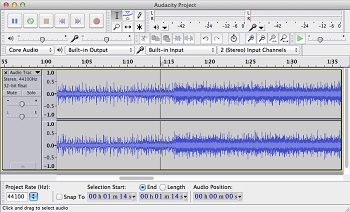
This new update replaces all previous versions and brings with it important important fixes, LV2 support, streamlined menus and more.
This new update comes after the recently concluded "Audacity Unconference 2014", where the Audacity Team Members and other people who are interested in the development of the software met to discuss the progress and future of the software.
Regarding the conference, this is what they said, "What was gained? Maybe some tips on using Audacity in your environment. A chance to chat with a developer, 'Team Member' or member of the 'Technical Leadership Council'? Maybe amazing music. Maybe some useful lesson plans. Maybe a novel way to measure the speed of sound. Maybe a collaboration with another school / researcher. Maybe a chance conversation with a future collaborator. Influence the development process?".
The latest version of Audacity now comes with improved Keyboard preferences interface. They made the menu searchable and added Tree, Name and Key views.
Several of the menus are streamlined in this version, including the Edit Menu where Cut and Delete is now placed in the top level for quick access. The Transport menu now comes with "Play/Stop" and "Play/Stop and Set Cursor", while the Track Drop-Down Menu now features a "Move Track to Top" and "Move Track to Bottom" option for convenient organization of tracks. "Delete Label" is added to the right-click menu choice for quickly removing single labels.
"Snap To" was improved to offer a snap to the "closest" or "prior" position, and removed the previous "Snap To On" keyboard shortcut. "Snap To" settings are now independent for each project.
The Effects section of Audacity was also improved. Truncate Silence is redesigned with a simpler option called "Truncate Detected Silence" to shorten to the specified length without compressing silence.
VST Plugins now has a new "Settings" dialog for specifying buffer size is also put in place for faster processing and to enable buffer delay compensation. Note that this compensation may cause a crash in a few plug-ins. Another improvement is the support for standard FXP presets.
LV2 effects can now work on all platforms (textual interface only at this time). Other improvements include:
- Majority of Tamil translation complete.
- FLAC exports can now exceed 2 GB in size on Windows systems
- Easier Audacity installation using the DMG on Mac, just drag the Audacity folder to the /Applications shortcut.
- Self-compiled builds of Audacity now search for system LADSPA effects in /usr/lib/ladspa for Linux Systems.
Various bugs were also corrected in this version, below is the list of problems that were dealt with.
- Region Restore now works properly after using Preferences.
- Faster dragging of selections with the keyboard or Selection Toolbar.
- Help > About Audacity crashed when run in Magyar language on Windows.
- Translation of some full and reduced Menu Bar items for Mac.
- Fixed various interface crashes on Mac and Linux.
- Reverb and Paulstretch now showing from Chains.
- Improved accuracy of Analyze > Contrast report rms levels.
- Noise Removal Attack and decay times fixed.
- Nyquist effects runs properly on Windows.
- Click or drag on the Timeline after Loop Play no longer continues to loop.
- Transcription Toolbar now plays slower than 0.1x speed.
- Audacity now builds even if python 2 was not available.
The Windows, Mac and Linux versions of Audacity are all updated. For more information and for the complete list of changes and known issues, visit Audacity at Sourceforge.
Related Articles:
Click here for more DAW Software
Audacity 2.1.1
iZotope Ozone 6 and Ozone 6 Advanced
Share This Article |